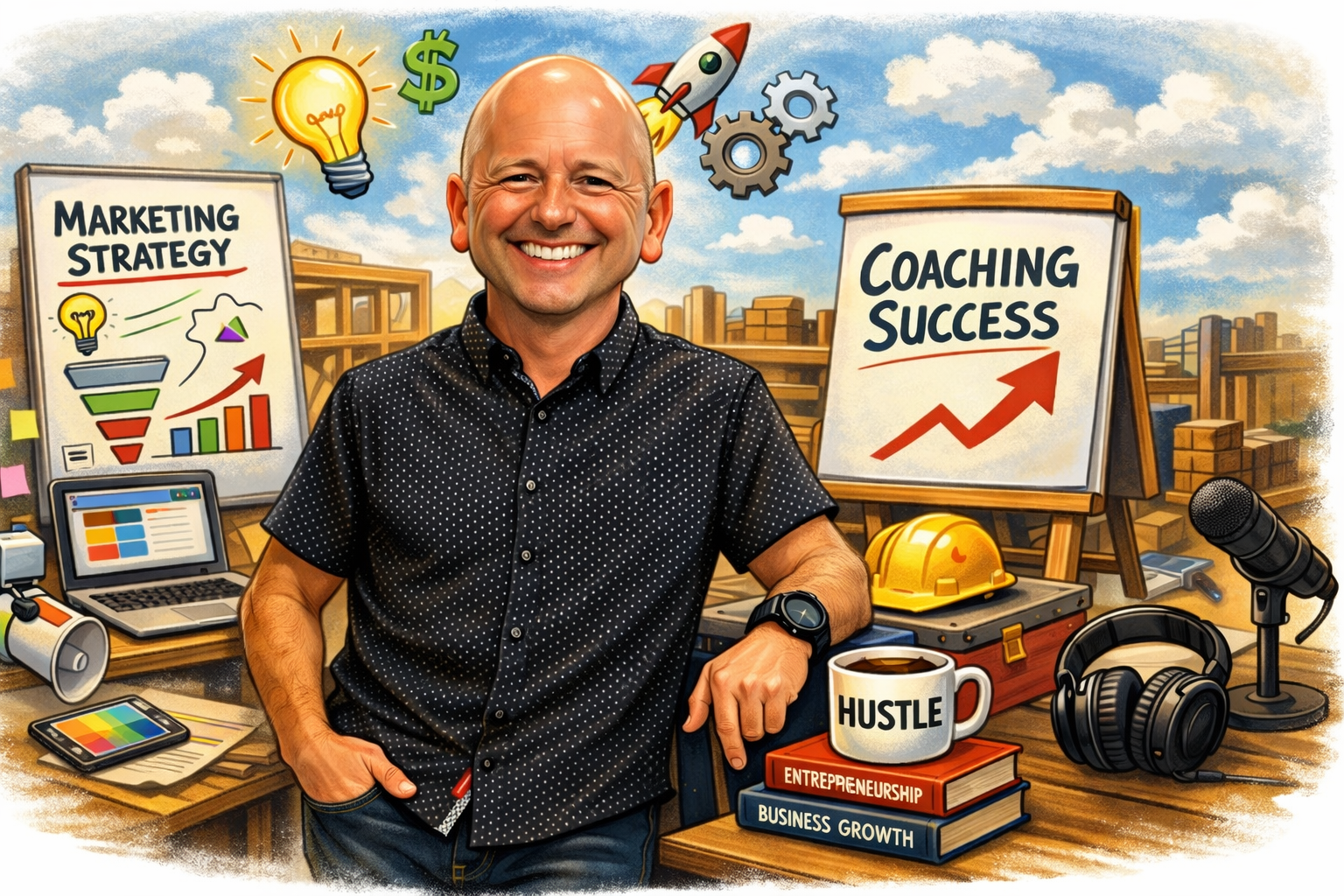Email Marketing With ChatGPT: Create Marketing Emails from Blog Posts
How to Create Marketing Emails from Blogs using ChatGPT: A Step-by-Step Guide
Want to get your blog posts in front of more eyeballs? Well, how about turning them into marketing emails with the help of ChatGPT, the AI tool from OpenAI? Let's dive in.
Step 1: Pick Your Favorite Blog Post
So, you've got a blog post that you're particularly proud of, right? It's time to share it with the world! Go ahead and copy all the content from the blog post you've chosen - we'll need it for the next steps.
No blog post? No problem, check out our last article "How to Talk to Chat GPT So You Get The Blog Article You Want" and get the blog article you want!
Step 2: Visit chat.openAI.com
Now, head over to chat.openAI.com. This is the place where you'll meet ChatGPT, your AI assistant that's going to help you create some amazing marketing emails.
Step 3: Ask ChatGPT for Help
Here's where you ask ChatGPT to work its magic. Simply write: "Can you write a marketing email that teases this blog?" Then paste your copied blog post right after that. ChatGPT will understand what you need and get to work on your marketing email.
Step 4: Watch the Magic Happen
After you've sent your request, just sit back and watch as ChatGPT transforms your blog into an engaging email. It's kind of like watching a magic show, but with words!
Step 5: Give It a Personal Touch
While ChatGPT is smart, it might not capture your brand's voice perfectly. So, take a look at the generated email and tweak it as needed to really make it sound like you.
Step 6: Use Evernote to Fine-Tune Your Email
We recommend using Evernote to fine-tune your email. You can paste the draft into Evernote, make your tweaks, and keep everything nicely organized.
Step 7: Transfer Your Email to Your Marketing Software
Once you've polished up your email and it sounds just right, move it into your preferred email marketing software. This is where you'll make it look pretty and prepare it for sending.
Need more tips on sending marketing emails? Don't forget to check out our post on The Basics Of Sending A Marketing Email. It's full of helpful info to make your email marketing journey easier.
Step 8: Send It Off to Your Readers
Now comes the fun part – hitting the 'send' button and sending your newly crafted email off into the inboxes of your audience.
And there you have it! Turning your blog posts into marketing emails is a fun, effective way to reach more readers and drive more traffic to your blog. Happy emailing!
If you are not a fan of blog posts and step by step articles, check out our comprehensive 13-week marketing course. It includes one to one instruction and account set up for all those frustrating marketing applications.
Click here for the Marketing Launchpad Course outline.