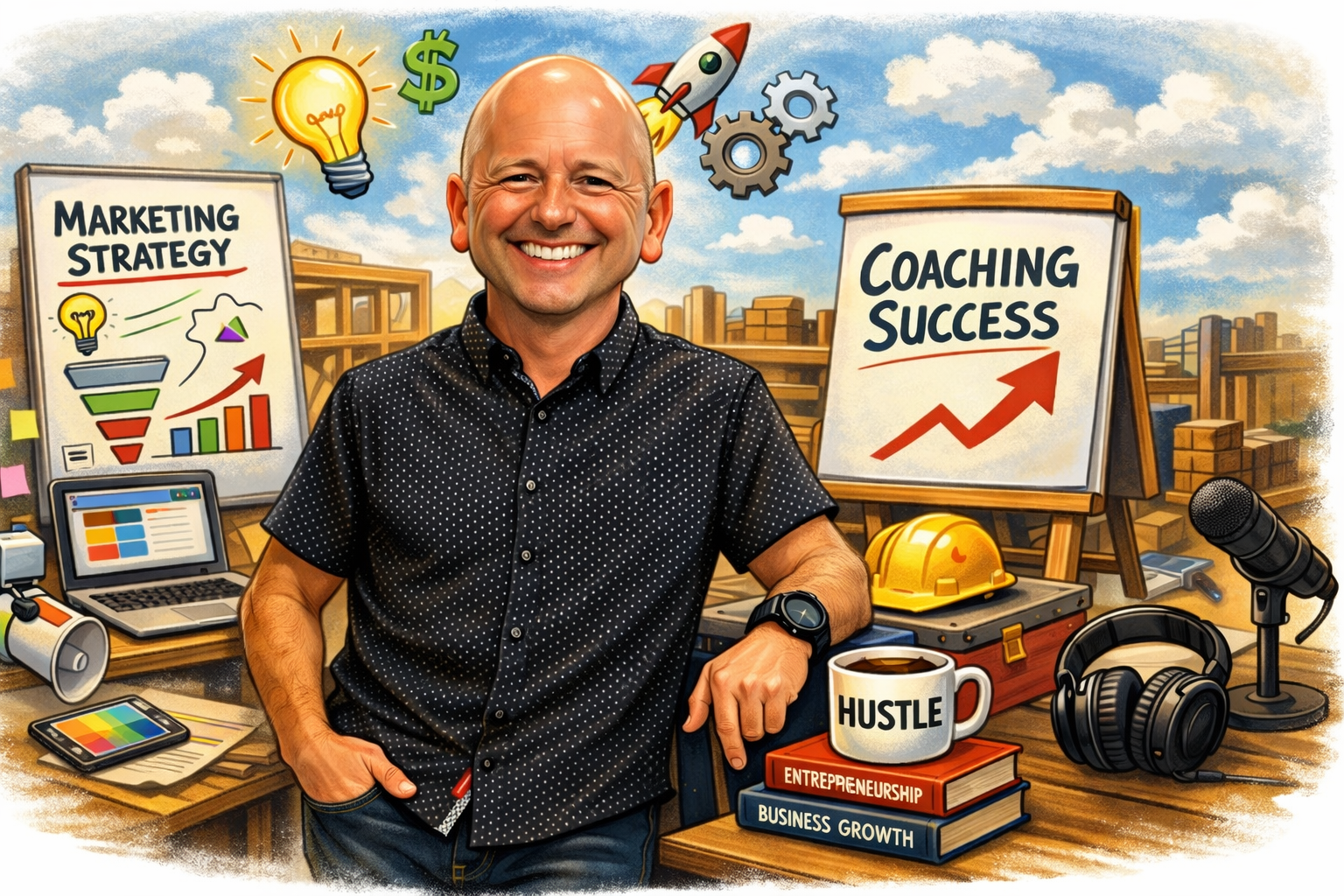Discover how Whisk by Google makes AI image generation and animation easier, more intuitive, and more powerful.

Whisk: Google's Visual AI Tool for Stunning Images
🎧 Now You Can Listen!
We know you're busy—and sometimes it's easier to listen than to read. That’s why we’ve turned this blog into a podcast! Click the play button below to hear this post narrated, perfect for your commute, workout, or a quick break.
If you've ever tried to use an AI image generator, you've probably run into this problem: you know what you want in your head, but you can’t quite get the tool to understand you. You type out a prompt, it gives you something close—but not close enough. So you tweak the words, try a different angle, and still, it’s not quite right.
You're not alone.
AI image generation has always required a kind of magic language. Describe things too vaguely, and the output is blurry. Get too specific, and it falls apart. What if there was a better way to tell the AI what you want—one that didn’t require trial and error or mastering the perfect phrase?
That’s where
Whisk, Google's newest addition to its AI suite, comes in.
What Is Whisk? Google’s Visual AI Tool for Prompting
Whisk is an AI-powered image generation and animation tool that’s radically simplifying the creative process. Unlike traditional AI generators that rely on long text prompts, Whisk uses a new, intuitive format. Instead of just typing what you want, you can actually show it.
Whisk allows you to upload your own subject, choose a scene, and define a style. That means the creative input becomes more visual and less about guessing which words the AI might respond to best.
It’s part of Google’s growing ecosystem of AI-first tools that include NotebookLM, MusicFX, and ImageFX, all designed to make your content creation process faster and more powerful. But Whisk is doing something especially interesting for marketers, designers, and educators alike.
The Best of Both Worlds: Subject, Scene, and Style
What sets Whisk apart is its use of modular visual prompting—breaking down your image into three distinct building blocks:
1. Subject
This is what the image is about. A person, an object, a logo, a product. You can upload a photo of your dog, your face, or your company’s packaging. Whisk uses this input as a foundational reference.
Example: Upload your business’s logo to place it inside a digital billboard scene.
2. Scene
This is the setting or background—where the image is placed or staged. Think of a snowy mountain, a cozy coffee shop, a sunset beach, or a vibrant marketplace.
Example: Choose a "modern office" as the scene, and your subject will be realistically placed into that space.
3. Style
This is the artistic vibe or feel. You can select anything from watercolor or cyberpunk to Pixar-style 3D or hand-drawn sketches. It lets you match your brand’s tone or campaign mood.
Example: Apply a minimalist Japanese ink style or a bold neon comic-book look.
These three layers let you blend precision and creativity—giving you the power to control the direction of your image without needing to perfect a 12-word sentence prompt.
Whisk Animations: Bring Static Images to Life
As if high-quality visuals weren’t enough, Whisk also includes a built-in animation engine that lets you add motion to your generated images.
With 10 free animations per month on the free plan, you can:
- Make your image glow or pulse
- Add camera zooms, pans, or sways
- Animate the background or foreground separately
Whether you're making social content, explainer videos, or animated ads, you no longer need separate software to turn a still image into something that captures attention.
Animations can be exported as short video clips or GIFs, making them ready for platforms like Instagram, LinkedIn, or your website.
Why Whisk Works for Marketers and Creators
For marketers, entrepreneurs, and educators, Whisk is more than just an image generator. It’s a full-blown visual communication tool.
- No design background? Doesn’t matter. Upload and style instead of spending hours in Photoshop.
- Need brand consistency? Whisk lets you reuse the same subject and apply it across different scenes or campaigns.
- Working with a small team? Your content can stay dynamic and creative without relying on outside design help.
Want to keep exploring Google’s suite of AI creative tools? Don’t miss our breakdown of NotebookLM.
Join Our Free Friday Workshops
At Web Education Services, we host a free, live workshop every Friday to break down a new AI tool, content strategy, or marketing platform. If you liked learning about Whisk, you’ll love what we’re covering next.
👉Sign up here to get the schedule
We’ll email you weekly topics, plus links to replays and bonus tutorials.
In the meantime, check out past sessions:
Final Thoughts: A Tool That Understands What You Mean
Whisk isn’t just another AI image generator. It represents a shift—from trying to describe what you want, to showing what you mean. With its subject-scene-style model and built-in animations, Whisk helps creators move faster with more precision.
If AI image tools have frustrated you in the past, Whisk is your fresh start.
And if you're ready to level up how you use tools like this in your marketing, we’re here to help.