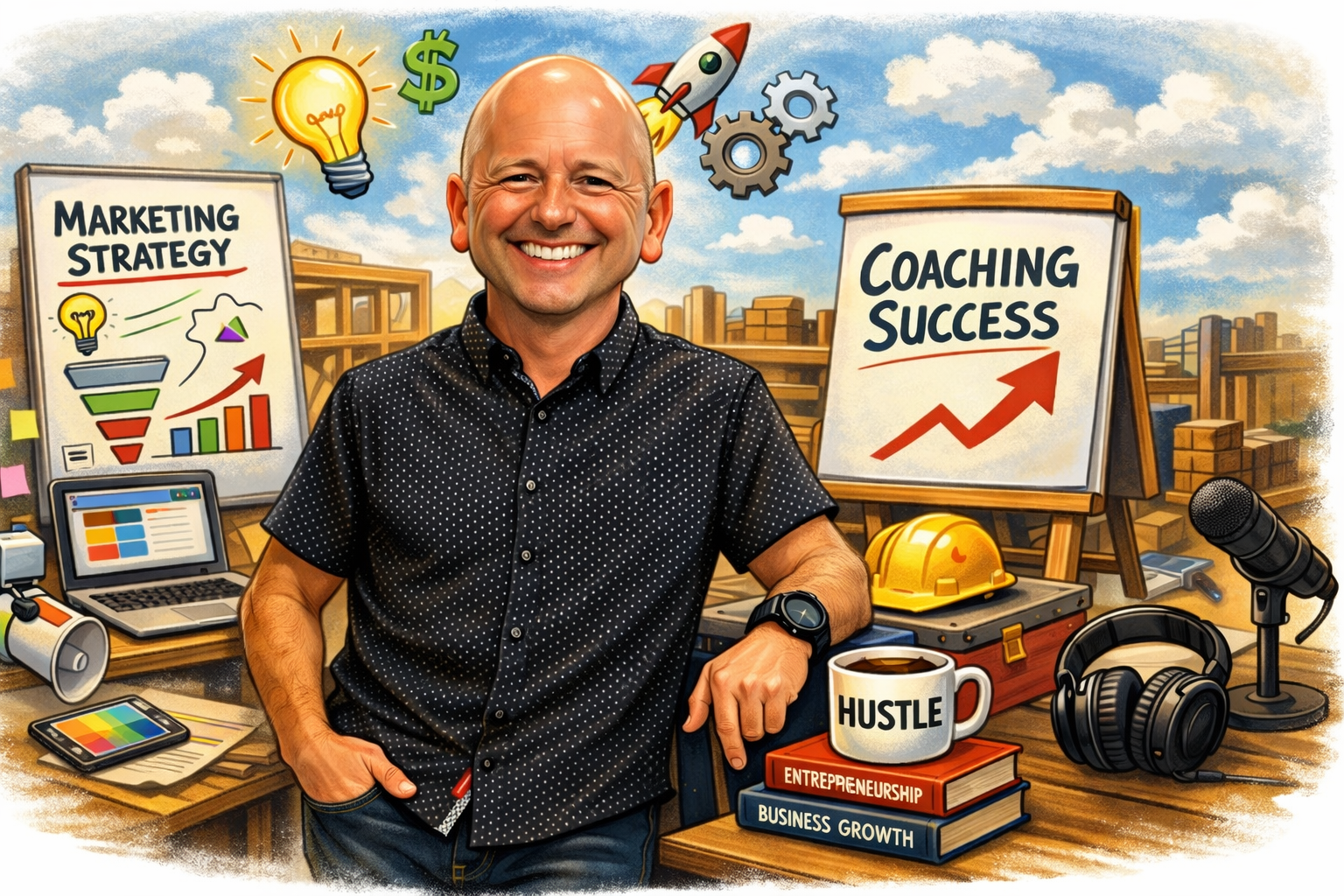ElevenLabs: Free Text to Speech & AI Voice Generator
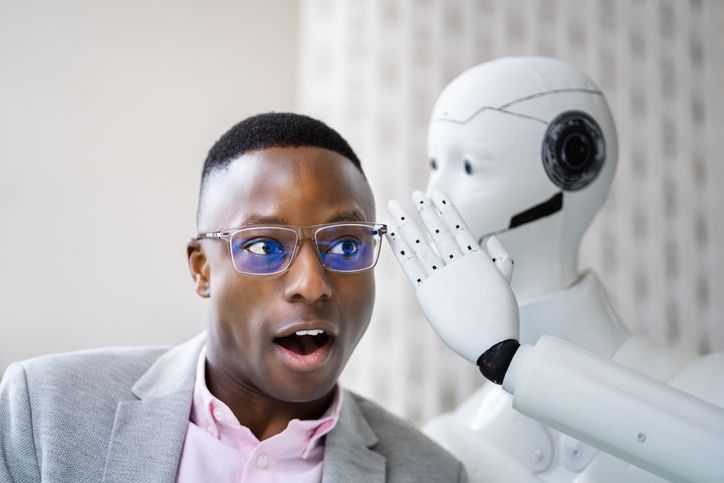
You’ve heard it before. Maybe on a Reel, maybe in a YouTube Short. That buttery-smooth, engaging voiceover that makes the content pop. Then you try to recreate it yourself—only to end up with something stiff, robotic, and instantly skippable. It’s frustrating, especially when you're trying to make your content stand out. AI voiceovers have come a long way, but finding one that feels real, dynamic, and human has often felt out of reach—until now.
Enter ElevenLabs.
Learn how to use it:
One of the best parts about ElevenLabs is that you can try it out immediately—without signing in or providing any personal info. Just go to https://elevenlabs.io, scroll to the demo section, and you’ll see a text box ready to use.
Here’s how to use it:
- Go to the Homepage
Navigate to elevenlabs.io on your browser. - Enter Your Text
Type or paste up to 1,000 characters of text. This is typically enough for a 30-second voiceover. - Choose a Voice
The voices rotate frequently in the free demo. You may find realistic male, female, and accented voices—but the selection changes regularly, so you can't always expect consistency between uses. - Generate and Listen
Click the play button to generate your audio. Within seconds, you’ll get a lifelike voiceover that sounds much more natural than what older AI tools offer.
⚠️ Limitations of the Free Demo:
- No customization or prompting: You can't control tone, emotion, or pacing.
- Limited characters: Only 1,000 characters per generation.
- Inconsistent voices: Since the available voices vary, it’s difficult to create a consistent brand sound across multiple projects.
For anyone testing voiceovers for Reels, Shorts, or quick intros, it’s an excellent entry point. But if you need control and reliability, you’ll want to explore the paid plans.
Prompting for Eleven V3: Emotional Control & Voice Direction
Before you read about prompting, take a listen to what we were able to create for Web Education Services:
Once you create an account and switch to Version 3 (V3), you unlock a powerful feature called prompting. This allows you to direct the AI voice actor’s tone, emotion, delivery speed, and even add sound effects using simple text-based tags.
✅ You MUST be in V3 to use prompts.
Prompting is not supported in V2 or earlier versions.
Voice Prompting Tags in V3
You can embed any of the following tags into your text to influence how the AI delivers the line:
🎭 Emotion & Delivery Style
- [excited]
- [curious]
- [sarcastic]
- [sincere]
- [mischievously]
- [crying]
🎙️ Vocal Sounds & Reactions
- [laughs], [laughs harder], [starts laughing], [wheezing]
- [sighs], [exhales]
- [snorts]
- [swallows], [gulps]
🤫 Whispering
- [whispers]
🌎 Accents
- [strong French accent], [strong German accent], etc.
🎶 Musical/Performance
- [sings], [woo], [fart] (yes, seriously)
🔊 Sound Effects
- [clapping], [applause], [explosion], [gunshot]
These tags can be used inline for dynamic control:
csharp
CopyEdit
[excited] You’re going to love what’s coming next.
[whispers] Just between us, this tool is a game-changer.
Character Limits by Version:
- Version 3 (V3): 3,000 characters per voice generation with full prompting support.
- Version 2 (V2): 5,000 characters per generation—but
no prompting capability.
If your content depends on nuanced delivery, V3 is the better choice despite the lower character limit.
Using the Free ElevenLabs Account After You Sign Up
Once you’ve signed up for a free ElevenLabs account, you unlock far more than the demo on their homepage. The dashboard gives you access to Studio, Instant Voice Cloning, and basic text-to-speech generation—all with more control and a cleaner workflow.
Here’s how to make the most of it:
Step 1: Sign Up for a Free Account
Head to elevenlabs.io and click “Sign Up.” All you need is an email address and password to get started. No credit card required.
Step 2: Open the Speech Synthesis Studio
Once logged in, you’ll land on your personal dashboard. From the menu, select “Speech Synthesis” under the Studio section. This is where you can generate voiceovers from your scripts using ElevenLabs’ realistic voices.
Step 3: Choose Your Voice
You’ll see a variety of preset AI voices, and new ones are added often. Each voice comes with a sample playback option, so you can choose the tone and delivery that suits your project.
Pro tip: Since you’re on the free plan, you don’t have access to voice cloning yet—but the built-in voices are still remarkably lifelike.
Step 4: Paste Your Script
You can paste up to 1,000 characters per generation. That’s roughly 30–60 seconds of audio, depending on pacing and punctuation. If your script is longer, you’ll need to split it into smaller chunks.
Step 5: Hit Generate
Click “Generate” and wait a few seconds. Your audio will appear as a downloadable file you can preview, download as MP3, or use in your content.
What You Can and Can’t Do on the Free Plan
✅ What’s Included:
- 10,000 credits/month (~10 minutes of text-to-speech)
- Use of all available stock voices
- Access to Studio interface
- Audio file downloads for non-commercial use
- Speech-to-text and limited AI conversation tools
Voice prompting
If you're just experimenting, the free version is a great place to start. You can produce high-quality samples, test your content’s audio impact, and get a feel for what’s possible—all without spending a dime.
When you’re ready for longer scripts, brand consistency, or commercial rights, upgrading to
Starter or Creator makes the workflow even smoother.
ElevenLabs Pricing: Plans for Every Creator
We have no affiliation with ElevenLabs, and there are no affiliate links on our site. We do this because we are trying to sell our Marketing Essentials course. That’s just the truth. This is all part of our content marketing strategy.
With that said here’s the pricing breakdown.
ElevenLabs offers a generous free tier, but once you want consistency, voice cloning, and longer scripts, upgrading makes a lot of sense. Here’s a breakdown of their pricing as of June 2025:

Free — $0/month
For testing and experimentation
- 10,000 credits/month (about 10 minutes TTS)
- Text to Speech, Speech to Text, Conversational AI, Studio, Dubbing, API Access
Starter — $5/month ($1 first month)
For hobbyists
- 30,000 credits/month (30 minutes TTS)
- Commercial license
- Instant Voice Cloning
- 20 Studio projects
- Dubbing Studio
Creator — $22/month ($11 first month)
Most popular plan for premium creators
- 100,000 credits/month (100 minutes TTS)
- Professional voice cloning
- Higher audio quality (192 kbps)
- Usage-based billing
Pro — $99/month
For serious content production
- 500,000 credits/month (500 minutes TTS)
- 44.1kHz PCM audio via API
With flexible pricing and a robust feature set, ElevenLabs scales with you—from your first Reel to your tenth product launch.
Sign Up for Office Hours: Learn to Use Tools Like a Pro
We don’t just tell you what tools to use—we show you how to use them. Sign up for our free weekly Marketing Office Hours, where we dive into tools like ElevenLabs and show you how to integrate them into your business strategy.
You’ll learn how to:
- Write scripts that sound great aloud
- Use prompting to create engaging narration
- Combine audio with visuals for short-form content
👉 Reserve your seat for our next live session here.
Explore More Marketing Tools
Check out our other resources:
- How to Generate Marketing Content with AI
- Mastering Blog Fundamentals
- Using Canva to Create Video Content
And don’t forget—ElevenLabs.io is the place to start if you want your voiceovers to finally sound human.