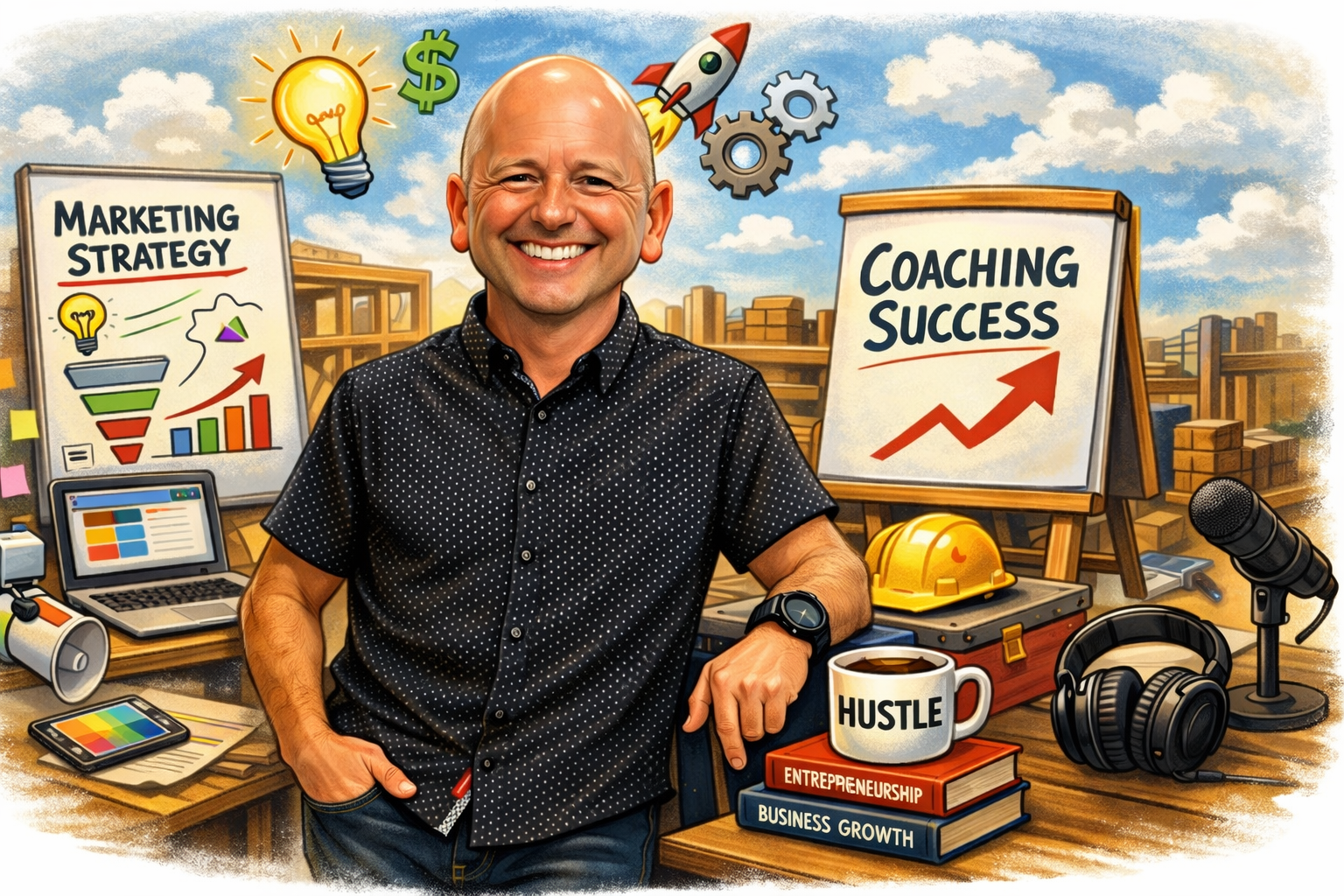Overwhelmed by AI tools? Try Google’s AI Suite, FX.

🎧
Prefer to listen?
This blog is also available as a podcast-style audio! Whether you're on a walk, commuting, or multitasking, you can hear a narrated version of this post and start exploring Google’s AI tools hands-free. Just press play and learn on the go.
Small businesses today face a paradox: there's no shortage of AI tools for marketing, but figuring out which ones actually work is overwhelming. You want tools that are affordable, easy to adopt, and deliver real impact—boosting brand visuals, content, and storytelling without steep learning curves or budgets. Enter
Google’s
labs.google/fx, home to four powerful generative AI experiments—Whisk,
Flow,
ImageFX, and
MusicFX. Each tool supports a different marketing channel—visuals, video, audio, narrative—with intuitive design and startup agility in mind. In this blog, we'll explore how each tool helps small businesses amplify their marketing strategy. Plus, we'll provide actionable steps to start using them today.
Introducing Our Google Labs FX Series
This article kicks off a new series where we’ll explore Google Labs' suite of creative AI tools—Whisk, Flow, ImageFX, and MusicFX—and how small businesses can use them to level up their marketing. In today’s post, we’ll give you a high-level overview of each tool and how they fit into a modern content strategy. But this is just the beginning.
Over the next few weeks, we’ll take a
deeper dive into each tool individually, sharing step-by-step tutorials, real-world use cases, and optimization tips to help you get the most out of every click and prompt. So if you're curious about how these experiments can become everyday assets for your business, stay tuned. There's a lot more to come.
labs.google/fx: A Home for AI Marketing Tools
The
labs.google/fx playground is where Google tests its latest generative AI tech. It offers early access to four distinct tools – visual mixing with
Whisk, cinematic clip creation with
Flow, image generation via text with
ImageFX, and soundtrack creation using
MusicFx.. All are free to try, accessible in supported countries, and designed for rapid prototyping—perfect for marketing teams experimenting with content ideas without a designer or a studio budget .
- Whisk – image remix from image prompts
- Flow – generate short video clips
- ImageFX – text-to-image generation
- MusicFX – text-to-music loops up to 70 seconds
Each tool is built for simple input → quick output—a boon for busy small business operations.
Whisk: Remix Your Visuals with AI
Why use Whisk for marketing visuals?
- Perfect for quick ideation—brand mood boards, social assets, or product mock-ups
- No design team? No problem—remix existing visuals effortlessly
- Supports creative experimentation with almost zero learning curve
How Whisk works
- Drag-and-drop any image for subject, scene, and style.
- Behind the scenes, Gemini creates captions, then Imagen 3 (or 4) generates your remixed output
- Final image captures essence—not exact details—allowing imaginative results.
- Prompt transparency lets you review and tweak the underlying AI prompt
Steps to use Whisk
- Head to labs.google/fx, click Whisk
- Click on the ENTER TOOL button and complete the privacy policy acknowledgement.
- Once in the tool, click on the black cirlce with an arrow in it. This is located in the upper left corner of the app.
- You can use text prompts or upload or drag visuals into slots: subject/scene/style
- Generate and review results
- Optional: edit the AI prompt for tweaks
- Download and use the images for posts, ads, banners
Prompting Tips
To make the most of Whisk, choose distinct images that each clearly represent your subject, setting, and artistic style. Think intentionally about the emotion or theme you want the final output to capture. After uploading, Whisk auto-generates a prompt that can be edited—this is where refinement pays off. Try adjusting tone, mood, or even adding descriptors like "in golden hour light" or "inspired by watercolor illustrations" to help guide the AI.
Using ChatGPT
ChatGPT is a great companion for building or enhancing Whisk prompts. If you're not sure how to describe an image concept, just ask: “Can you describe a serene mountain lake scene in an editorial photography style?” You can also request mood-specific variants, like “Make this description feel more bold and energetic.” Use the resulting text to replace or refine Whisk’s generated caption for more on-brand results.
Flow: Produce Cinematic Clips in Minutes
Why use Flow?
- Ideal for bite-size marketing content—teasers, story clips, product highlights
- No video production team needed; just input a prompt and go
- Keeps brand consistency across clips with unified AI models
How Flow works
- Choose Flow from
labs.google
- Provide prompts or a script
- AI model (e.g. Veo 3) generates short clips (no audio yet)
- Reach out to edit direction or prompt
- Download clips for platforms like Instagram or ads
Steps to use Flow (you can sign up for 1 month free)
- Log in at labs, accept terms
- Click on the Subscribe button and follow prompts if not already subscribed
- Resize browser window if “Get started” button is hidden
- Enter prompt; e.g.,
Bright, modern workspace. A laptop screen playing a cool AI video of a monkey.
Voice-Over (8 Seconds):
“Meet Whisk, Flow, ImageFX, and MusicFX—Google’s new AI tools. This is just the beginning.” - Click on the equalizer icon and choose Veo 3 -quality
- Preview generated clip
- Refine or download the video
Prompting Tips
AVOID TEXT OVERLAYS. When writing prompts for Flow, visualize the camera. Describe what it sees, how it moves, and the overall emotion of the scene. A strong Flow prompt includes elements like setting, movement, lighting, and tone—e.g.,
“A slow pan across a sunlit coffee shop as steam rises from cups and people chat at wooden tables.” The more visual your language, the better the results.
Using ChatGPT
ChatGPT helps bring structure and clarity to your video ideas. If you only have a vague concept—say, “something modern and calm”—ChatGPT can convert that into a director-style prompt. Try:
“Write a cinematic prompt for a 5-second video that conveys innovation in a clean, modern workspace.” You can also ask for multiple variations that match different campaign goals, such as “Make it feel playful” or “Add more movement.”
ImageFX: Transform Text into Images
Why use ImageFX?
- Quick creation of brand visuals—ads, hero images, thumbnails
- Promotes visual experimentation with expressive style controls
- Synthetic watermark ensures transparency and authenticity
How ImageFX works
- Powered by
Imagen 2, Google’s advanced text-to-image model
- Users type prompts and tweak via “expressive chips” to adjust aesthetic
- Generates high-quality images with safety filters and SynthID watermark
Steps to use ImageFX
- Launch via labs.google/fx →
ImageFX
- Type your prompt, e.g.,
"Modern minimalist workspace with a laptop open to a colorful screen that says 'Google Labs AI Tools'. Natural sunlight streams in from a window. On the desk: coffee mug, notepad, phone, and creative tools like a camera or sketchbook. Clean background. Warm tones. Inspirational and professional vibe."" - Click generate, then use chips to refine style
- Download and integrate into campaigns
Prompting Tips
To generate great results, write with specificity. Include the subject, context, lighting, and artistic style. A generic prompt like “a person in an office” can be transformed into “a young entrepreneur working at a minimalist desk, early morning light streaming in, cinematic photo style.” Think in visual layers—what’s in the scene, what mood should it convey, and how should it feel?
Using ChatGPT
If you're unsure how to construct your prompt or want to elevate a basic idea, ChatGPT can help. Ask for help with something like:
“Write a descriptive image prompt for a blog about remote work culture that feels inspiring and professional.” You can also request stylistic variations, compare prompt options, or ask ChatGPT to refine tone, e.g., “Make this more editorial” or “Add an ethereal vibe.”
MusicFX: Add Sound to Your Brand
Why use MusicFX?
- Adds audio branding—podcast intros, ads, store ambiance
- Provides high-quality loops (60–70 seconds), generated quickly
- Enhances engagement across multimedia touchpoints
How MusicFX works
- Input a textual prompt (“upbeat lounge track with bells and bass”)
- MusicLM generates audio loops, with expressive chips for variation
- Outputs include SynthID watermark for identifiability
Steps to use MusicFX
- Select
MusicFX from labs page
- Enter prompt, like Upbeat electronic jingle with soft synths, digital beeps, and light percussion. Catchy, modern, and tech-forward vibe. Inspired by startup branding and innovation. Loopable, 70 seconds. Bright and professional tone with a hint of curiosity. Ideal for introducing new tech tools or AI content.
- Generate and listen to loops
- Download and integrate into videos, stores, presentations
Start Innovating Now
Ready to bring AI into your small business marketing toolkit? Here's how to begin:
- Visit
labs.google/fx (external link) and sign in
- Pick a tool based on your campaign goal:
- Whisk for image remix
- ImageFX for text‑to‑image assets
- Flow for video clips
- MusicFX for audio backgrounds
- Generate content, experiment with prompts and chips
- Download outputs and integrate into social media, ads, website
- Gather audience feedback and iterate fast
These tools are experimental—but they give you a sandbox to test creative ideas without hiring.
Why This Helps Your Small Biz
- Low cost: no licenses or subscriptions
- Speed: go from idea to asset in minutes
- Versatility: cover visual, audio, video, and brand storytelling
- Control: tweak AI prompts, transparently review output
Embracing labs.google/fx allows you to compete with larger brands without massive budgets—ideal for marketing agility.
Final Thoughts: Experiment to Win
Exploring Whisk, Flow, ImageFX, and MusicFX gives you a no-risk, high-impact way to modernize marketing efforts. By experimenting with these AI tools, you can generate custom content, refine brand voice, and adapt faster—all without steep costs. Start prototyping content today in just a few clicks.
Thanks for reading! For more insights on integrating AI into your strategy, dive into our posts on social media AI tips, video marketing, and content workflows.
Want to See These Tools in Action?
Join us for our free Friday workshop, where we’ll show you how to use AI tools like Whisk, Flow, ImageFX, and MusicFX to create powerful marketing content—fast. Whether you're brand new to AI or looking to sharpen your skills, this hands-on session will give you the clarity and confidence to start creating.
🕒 Every Friday at 2 PM EST
📍
Hosted by Web Education Services
👉Sign up here to reserve your spot!