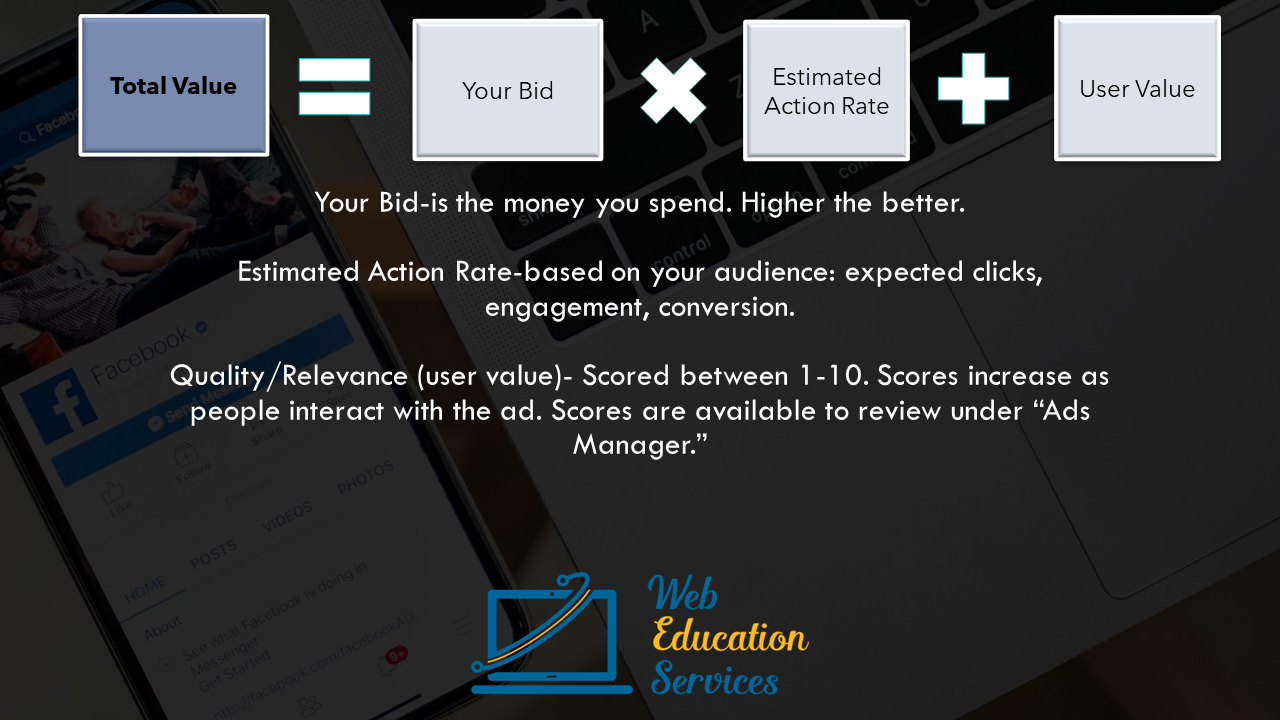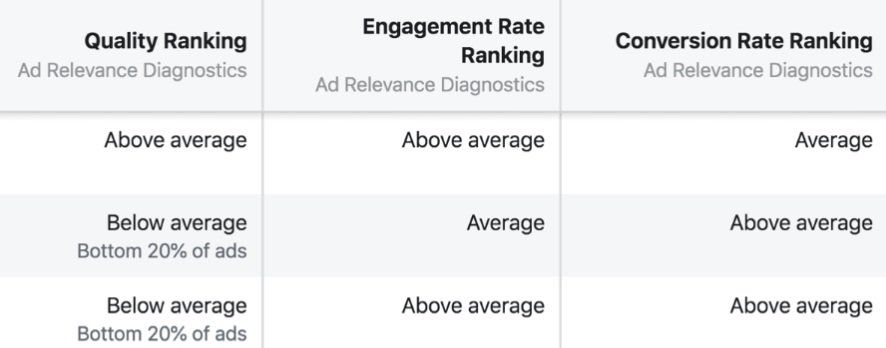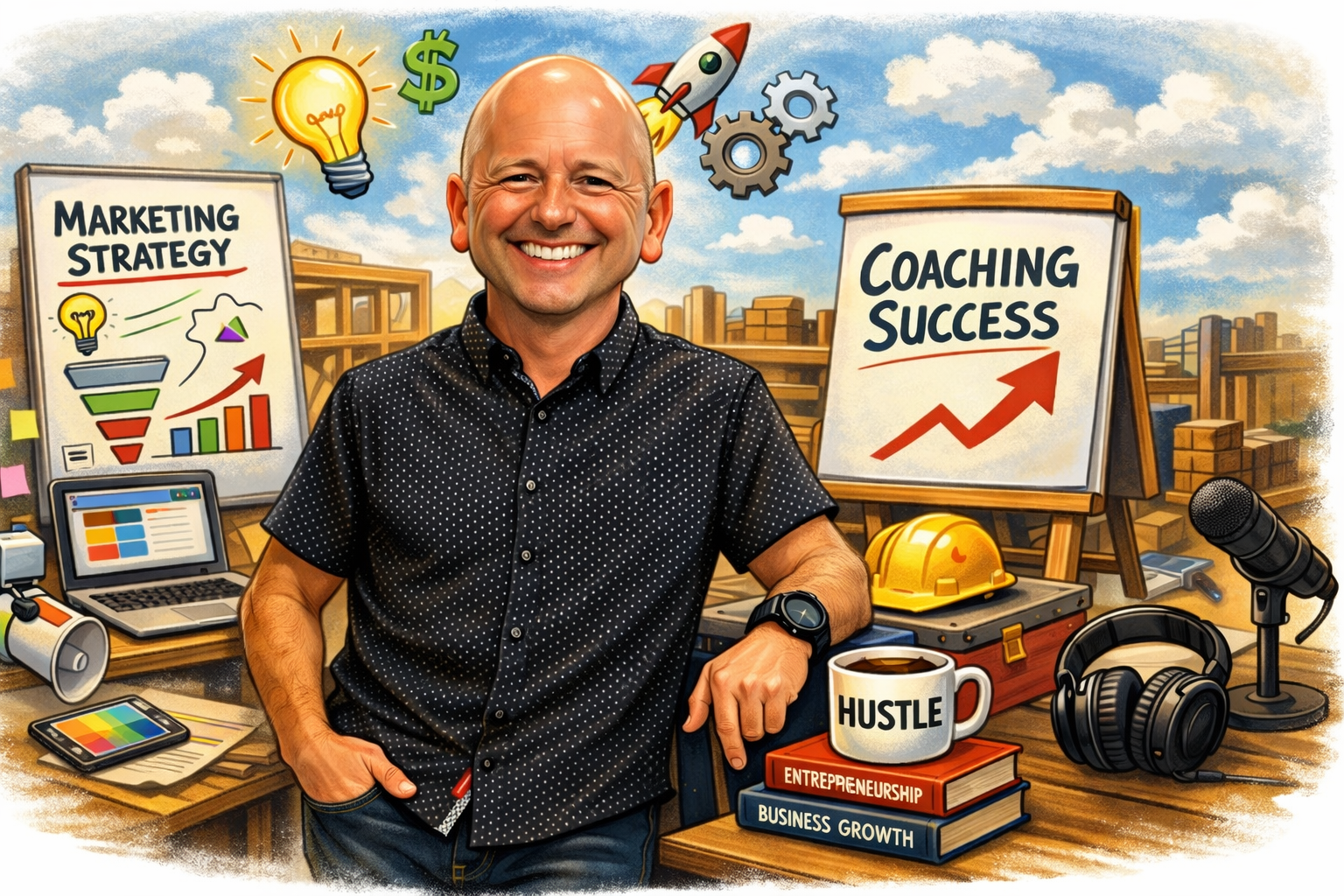How much does Facebook advertising really cost? Understanding these benchmarks to Facebook Ads will help you optimize your results.
Maybe a better approach with Facebook Ads could be to think about how you can make your budget deliver the best results.
Here are the benchmarks to Facebook Ads:
First, it is important to understand how Facebook decides which ads to show each of its users.
According to Facebook they try to balance the following:
- Creating value for advertisers by helping them reach and get results from people in their target audiences
- Providing positive, relevant experiences for people using Facebook, Instagram or Audience Network.
An auction is then created, but not your typical auction where you spend more money and you win. The ad that “wins” is the ad that provides the most value. Now let’s figure out how we get closer to that “most” valued.
Facebook determines the value by analyzing the following factors:
- Your Bid – representing how interested you are in showing your ad (this is the money).
- Estimated Action Rate/Ad Quality – decided by how interested Facebook thinks a person will be in seeing your ad. Facebook looks at expected clicks, conversion and engagement. An Estimated Action Rate is determined by your target audience's behavior (have they seeked information similar to what you are providing), and also your previous performance on Ads.
- User Value– calculated by how likely Facebook thinks a person will take the action you are optimizing for with your ad. This is measured on a scale of 1-10. Scores increase as people interact with your Ad. Note: Ad relevance scores are only generated once you have more than 500 impressions.
Most recently Facebook has divided the relevance into 3 different diagnostics.
- Quality of Ad
- Engagement of Ad
- Expected Conversion
Each of these items will then receive a ranking (percentage) of Below Average, Average, or Above Average. Now you will have a better idea as to where to improve your ad.
Example: You have a Below Average engagement rate ranking. Your ad is reaching the right people but it may not be compelling or exciting enough to make your audience stop to interact with it. In this case, consider ways to make your ad more engaging (consider different writing formulas), or align that ad with an audience that will find it interesting.
Now, how to find your Quality Ranking.
- Go to Facebook Ads Manager.
- Campaign Tabs.
- Pick the Ad you would like to take a look at (remember you have to have at least 500 impressions for ranking).
- Click on “Ad Sets”
- While in Ad sets, scroll to the right to see additional columns.
- Here you will find Quality, Engagement, Conversion (if you have more than 500 impressions).