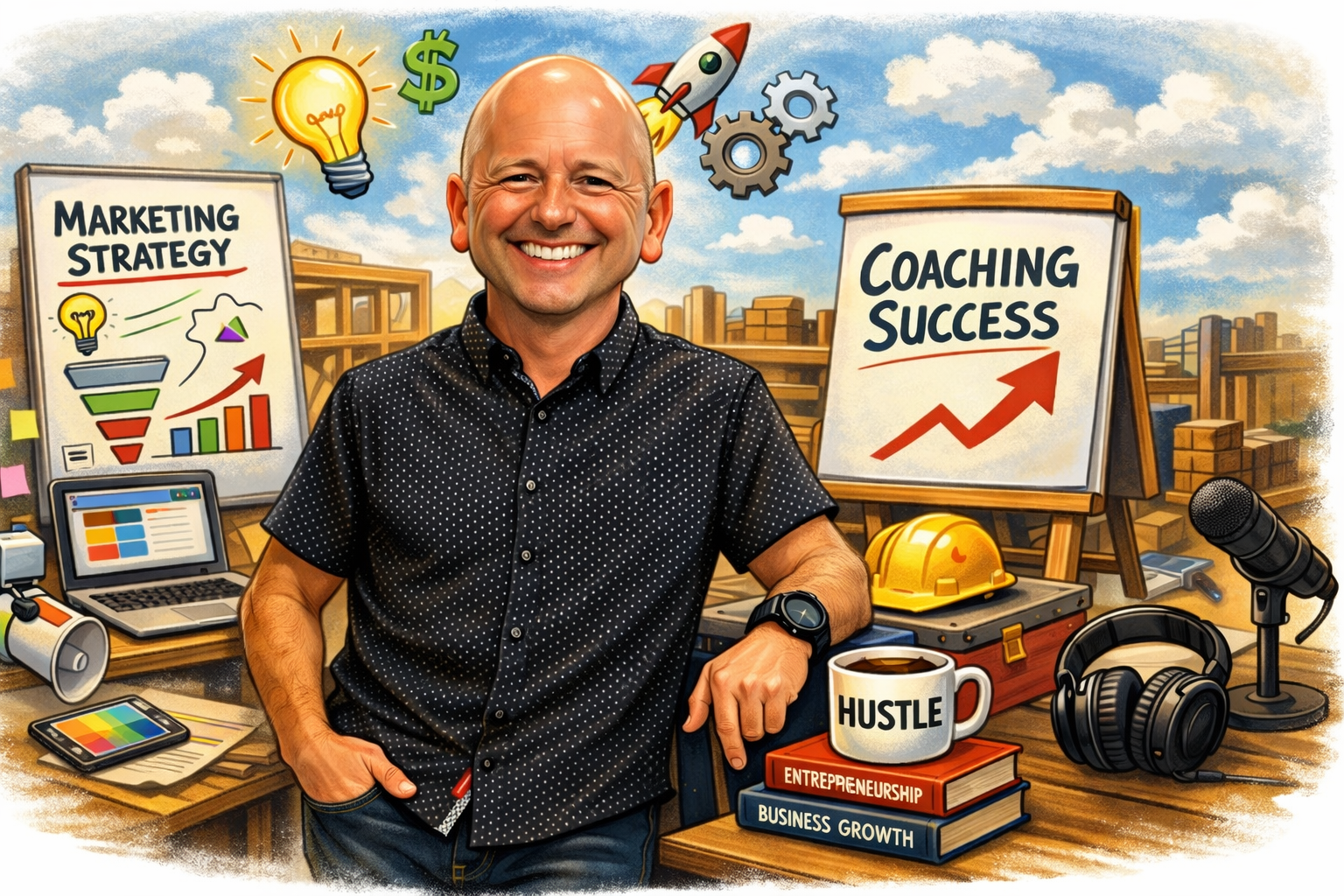Learn how to use ImageFX, Google’s AI image tool, to create marketing visuals. Step-by-step guide, features, and workshop info included.

ImageFX: Google’s AI-Powered Image Generator for Small Business Marketing
🎧 Now You Can Listen!
We know you're busy—and sometimes it's easier to listen than to read. That’s why we’ve turned this blog into a podcast! Click the play button below to hear this post narrated, perfect for your commute, workout, or a quick break.
As part of our ongoing series exploring the power of Google’s experimental AI tools, we’re diving into another innovation from Google AI Labs: ImageFX—a sleek, free, AI-powered image generator built on Google's cutting-edge Imagen 3 model. If you've been following along, you've already read our recent reviews of Whisk—Google’s visual prompt builder—and Flow, which turns text into compelling AI-powered animations.
Now, we turn our focus to ImageFX—possibly the easiest and most powerful AI image generation tool small business marketers can use today without a paid subscription. Let’s take a deep dive into what makes ImageFX different, why it matters to your marketing, and how to start using it right away.
Why Small Businesses Need a Great AI Image Generator
Let’s be real: small businesses don’t have a design team sitting in the next room ready to create scroll-stopping images for every blog, social post, or ad. And stock images? They’re either expensive, overused, or feel like they were shot in 2006.
This is where AI image generation comes in—especially when powered by a tool as intuitive and advanced as ImageFX. Here’s why this matters for you:
- Save time and money by skipping design software and expensive freelancers.
- Create unique, brand-aligned visuals without relying on generic stock photos.
- Experiment freely with visual concepts for campaigns, thumbnails, blogs, and more.
- Speed up creative workflows, especially for lean marketing teams and solopreneurs.
Whether you’re designing a social post for your new product, testing ad visuals, or just need a fresh look for your landing page—ImageFX makes it fast, easy, and free.

PROMPT: A friendly animated alligator sitting at a home office desk, working on a laptop with a big smile. The alligator is wearing glasses and a hoodie, sipping coffee from a mug that says “Marketing Pro.” Sticky notes and charts surround the desk. Sunlight streams in through a nearby window. Rendered in Pixar-style 3D animation with expressive eyes, warm lighting, and soft textures. Cozy and productive vibe, cartoon realism.
ImageFX Features: What Makes It Stand Out?
Google’s ImageFX isn’t just another text-to-image tool. It’s purpose-built for accessibility, visual richness, and creative control—without overwhelming you with complexity. Here’s what sets it apart:
AI-Powered Image Generation
At the heart of ImageFX is Google’s Imagen 3, one of the most sophisticated models available for generating images from text. Just describe what you want to see, and it builds it—often with photorealistic results, sharp text rendering, and remarkably accurate visuals.
Expressive Chips
One of the most innovative features in ImageFX is its “chips” system. These small, clickable tags suggest different moods, styles, and variations based on your original prompt. Want your image to feel cinematic, whimsical, or surreal? Just click a chip and let the AI reimagine your idea.
User-Friendly Interface
If you've ever been intimidated by AI tools, this one's different. The layout is clean, responsive, and intuitive. There's no learning curve—just type, click, and go.
High-Quality Outputs
From product mockups to illustrations and even realistic scenes with text overlays, the quality of ImageFX outputs is more than good enough for client presentations, blog headers, and organic social media content.

Prompt: A cheerful, animated otter in Pixar-style standing in a creative studio, holding an open glowing toolbox labeled “ImageFX.” Bright, colorful marketing visuals float out of the box—email headers, product mockups, social media icons, YouTube thumbnails, and website hero images. The otter wears glasses and a cozy hoodie, looking proud and excited. The room features a computer, art supplies, and creative posters on the wall. Warm lighting, soft textures, and a cartoon-realistic aesthetic like a Pixar film.
Why Choose ImageFX for Your Marketing Toolkit?
Here’s the part that really makes ImageFX stand out:
- Completely Free: No paywalls, no trials, no watermarks. You can use the full feature set without restrictions.
- Versatile Use Cases: Generate imagery for:
- Email headers
- Product promos
- Brand storytelling
- YouTube thumbnails
- Website hero images
- Continuous Innovation: Google’s AI Labs regularly updates ImageFX with new styles, smarter chips, and better rendering quality.
No matter your industry, if you need fast, custom visuals that don’t look like every other Canva template, ImageFX might become your new best friend.
How to Use ImageFX: Step-by-Step Instructions
Getting started with ImageFX is as easy as it gets. Follow these steps to create your first AI-generated image:
1. Go to the ImageFX Tool
Visit labs.google/fx/tools/image-fx
You'll be prompted to sign in with your Google account.
2. Enter a Text Prompt
Write a clear, descriptive prompt. Good AI prompts include:
- Specific nouns: “Golden retriever” is better than just “dog.”
- Adjectives and style: Add context like “in watercolor style” or “in a dark studio with moody lighting.”
- Optional context: Add “for Instagram post,” “for product ad,” or “minimalist.”
Prompt example:
A small business owner smiling in a cozy home office, modern decor, natural light, for website header
3. Adjust Settings (Optional)
Use these controls to fine-tune your image:
- Seed: Keeps results consistent or random.
- Model: Stick with the default Imagen 3 unless experimenting.
- Aspect Ratio: Choose between square, portrait, landscape, or widescreen depending on your use case.
4. Click “Create”
ImageFX will instantly generate four image variations based on your prompt.
5. Download or Explore More
Click the download button on any image to save it to your device. Or click “prompt further” to add chips or adjust your text for different variations.
6. Need Help?
Visit the official FAQ page for troubleshooting and advanced tips.
Real-World Ideas for Using ImageFX in Your Business
Here are some powerful ways ImageFX can be used for your day-to-day marketing:
| Use Case | Prompt Idea |
|---|---|
| Blog Post Header | “Young professional working on laptop in a co-working space, bright, energetic, for blog header” |
| Instagram Reel Cover | “Bold retro text on neon background, 80s vibe, for social post” |
| Product Promotion | “Luxury candle on marble counter, natural lighting, minimalistic style” |
| Seasonal Graphics | “Autumn leaves swirling around a small boutique storefront, cozy atmosphere” |
| Event Promo | “Business networking event with diverse group of professionals, vibrant lighting” |
PROMPT: Grid of 3 mini scenes: blog header, Instagram reel, seasonal graphic, event promo — each one visually distinct, shown on devices (laptop, phone, tablet) Style: vibrant flat lay natural light photography neon light
Need help brainstorming prompts? Check out our Whisk article for visual prompt inspiration.

Join Our Weekly AI Marketing Workshop
Ready to explore more AI tools like ImageFX, Flow, and Whisk?
We host a Weekly Marketing Workshop every Friday at 2 PM EST, dedicated to practical, hands-on training with new tools from Google FX Labs and beyond.
Here’s what you get:
- A new AI tool demo every week
- Real-world use cases tailored for small business
- Live Q&A and walkthroughs
- Actionable ideas for content marketing, social media, and advertising
Your first 3 sessions are free
After that, join for just $10/month to keep the insights flowing.
Sign up here to reserve your spot
Additional Resources
Integrating ImageFX Into Your Content
Google’s ImageFX makes it easier than ever for small businesses to create visually engaging content—without needing a graphic designer or paying for AI credits. If you’re just getting started with AI in your marketing workflow, this tool is a fantastic (and free) way to step into the future of content creation.
Still stuck? That’s why we host the workshop. Sign up now and let’s build smarter, faster, better marketing together.