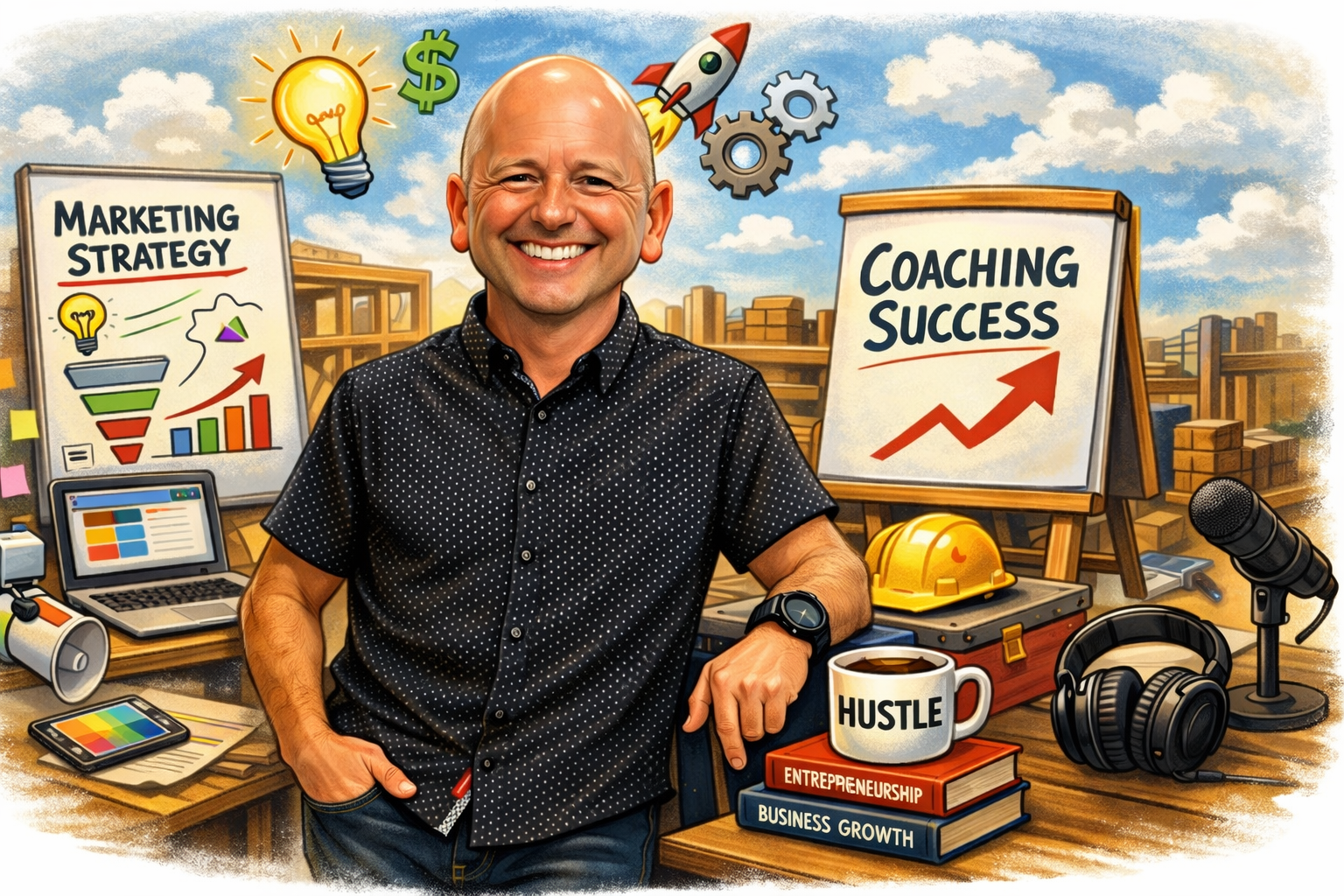Learn how to use MusicFX and MusicFX DJ to create background tracks for small business videos and posts—no copyright headaches.

Best AI Tools for Small Biz Marketing: MusicFX by Google
If you’ve ever tried to add background music to a video or social media post, you know how tricky it can be. Between avoiding copyright violations and digging through generic, uninspired stock tracks, it’s easy to waste hours without finding what you need. And when you do find a good song? It’s often expensive—or worse, restricted to platforms like YouTube only.
That’s where
Google’s MusicFX comes in. It’s part of Google’s suite of experimental tools atlabs.google/fx, built for creators, marketers, and businesses. With MusicFX, you can
generate royalty-free music tracks in seconds using AI prompts. It’s free, fast, and shockingly good.
This is the
fifth post in our ongoing blog series on
Google’s AI tools for marketing:
- Best AI Tools for Small Biz Marketing →
- ImageFX: AI Image Generator Guide →
- Google Flow AI Video Tool: What to Know →
- Struggling with AI Image Prompts? Try Whisk →
Now, let’s dive into
how
MusicFX can power your brand’s sound.
Why MusicFX Is a Game-Changer for Small Business Marketing
MusicFX uses generative AI to create custom soundtracks based on your prompts. You tell it what you want—“energetic jazz with clapping and drums”—and in seconds, it delivers a royalty-free, downloadable audio file. But that’s just the beginning.
Real Use Cases for Small Businesses:
Here are 8 ways small businesses are using MusicFX to level up their marketing:
- Social Media Background Music:
Create a custom beat for Instagram Reels or TikToks that’s unique to your brand. - YouTube Videos or Vlogs:
Build a consistent intro or outro sound for your channel—without copyright issues. - Podcast Intros & Transitions:
Make your show sound professional with on-brand audio breaks. - Video Ads & Explainers:
Add music that enhances emotion and pacing in video content. - In-Store Loops or Waiting Room Music:
Generate playlists that reflect your vibe—modern, upbeat, chill, etc. - Hold Music for Phone Systems:
Replace generic tones with something customized to your business tone. - Branded Audio for Events or Booths:
Create on-brand walk-up music or ambiance for your next trade show. - Course or Webinar Content:
Add energy to slideshows or video lessons with tailored background tracks.
If you’ve been stuck using stock libraries—or worse, just skipping music altogether—MusicFX opens a world of creative freedom.
How to Use MusicFX for Small Business Content
Using MusicFX is as easy as typing a sentence. No music theory or production skills needed.
Watch our quick 2 minute video below for step by step instructions or read the guide.
Step-by-Step Guide:
- Go to
https://labs.google/fx/tools/music-fx
- Type a prompt describing the mood, genre, or feeling you want.
Example: "Upbeat acoustic guitar and hand claps with a beachy vibe." - Add tags to refine your request:
- Instruments: french horn, acoustic bass, synthesizer
- Genres: lo-fi, hip hop, funk, chill
- Tempo: slow, fast, normal speed
- Effects: drum machine, bass guitar, echoing atmosphere
- Click “Create” and let the AI generate.
- Play the previews and download the one you like. Files come in .mp3 format.
- Use freely in your marketing content—no licensing needed.
Real Example:
Let’s say you’re making a product demo for summer accessories. You want something that feels fun, fresh, and modern. Try this prompt:
“Tropical house with marimba and acoustic bass. Fast tempo. Great for a product launch.”
Tags: acoustic bass, fast, exciting
You’ll have a unique, loopable music file that’s perfect for your video or social media reel.
7 expert tips for writing better prompts, plus
template examples at the end:
1. Start With the Mood or Energy
Think about how you want your audience to feel. This sets the tone for tempo, instrumentation, and genre.
Words to try: upbeat, calm, dramatic, playful, intense, relaxed, inspiring
Example: "Inspiring and cinematic with a sense of adventure"
2. Add Instrument References
If you know the vibe you’re going for, suggest instruments directly in your prompt.
Words to try: acoustic guitar, synth, marimba, drum machine, bass, piano, violin
Example:
"Lo-fi beat with piano, soft synths, and acoustic drums"
3. Mention a Genre or Style
This helps narrow the creative output. Mix two genres for cool hybrid tracks.
Genres to try: hip hop, jazz, electronic, ambient, trap, pop, reggaeton, funk
Example:
"Smooth jazz with lo-fi hip hop textures"
4. Define the Tempo (Optional)
Use tags like slow, medium, or fast. You can also describe the speed in your prompt.
Example: "Fast-paced house beat with heavy bass and glitch effects"
5. Use Visual or Seasonal Imagery
Paint a picture to help the AI build the sound world. This works surprisingly well.
Example: "Chill sunset vibe with ocean waves and mellow synth"
6. Describe Use Case or Setting
Mention where or how the music will be used. This can guide structure and tone.
Example: "Background music for a product demo video—needs to be energetic but not distracting"
7. Use the Built-In Tags (MusicFX DJ Only)
After writing your prompt, use drop downs to fine-tune:
- Instruments (e.g., acoustic bass, drum machine)
- Genre (e.g., hip hop, ambient)
- Tempo (slow, fast)
- Effects (distortion, looping, fade-in)
Prompt Templates You Can Steal
1. Event Promo:
"Energetic EDM with claps and synth drops—perfect for a product launch"
2. Chill Background:
"Lo-fi beat with rain sounds, vinyl crackle, and soft piano for coffee shop vibes"
3. Motivational Video:
"Cinematic orchestral score with uplifting strings and a slow build"
4. Instagram Reel:
"Trendy pop groove with a tropical feel and marimba melodies—great for fashion"
5. Podcast Intro:
"Upbeat funk rhythm with guitar and claps—short and loopable"
Next Level: Use MusicFX DJ to Customize Your Tracks
Once you’ve explored the main MusicFX tool, step up your game with MusicFX DJ. This experimental tool gives you more control over the structure and elements of the music you generate.
What Is MusicFX DJ?
MusicFX DJ is like the advanced version of MusicFX. Instead of just typing a prompt and getting two short clips, you can:
- Chain multiple sections together (intro → drop → outro)
- Mix genres like lo-fi + house + ambient in one track
- Control transitions and pacin
- Use visual tags to add specific instruments or effects
- Preview in real time as you build your track
You don’t need to be a DJ to use it—it’s designed for marketers, creators, and business owners who want to stand out.
Example Project:
If you're creating an ad for a gym, you could build a soundtrack that starts motivational, drops into a heavy beat, then cools down. Use tags like:
- High-energy workout mix that starts
- Fast electronic drop
- Drum machine
MusicFX DJ lets you shape the full vibe of your marketing experience—something stock libraries can't match.
Ready to Learn This Hands-On? Join Our Friday Workshop
Music is one of the most powerful storytelling tools in marketing—but few small businesses use it effectively. With tools like MusicFX and MusicFX DJ, you no longer need a recording studio or audio license to bring your content to life.
Want step-by-step guidance on creating your first custom music track?
👉
Join our interactive AI Workshop every Friday at 2 PM
Don’t Just Post—Create a Brand Experience
MusicFX and MusicFX DJ are more than just neat AI tools—they're part of a bigger shift in how small businesses can create, brand, and share content. With these tools, you can move from “just getting by” with stock audio to building memorable, emotionally engaging brand experiences.
As part of our Marketing Launchpad, we teach entrepreneurs how to build better marketing habits and tools—using the best of AI.
Want help building out your next campaign? Contact us anytime or explore our Marketing Essentials program.