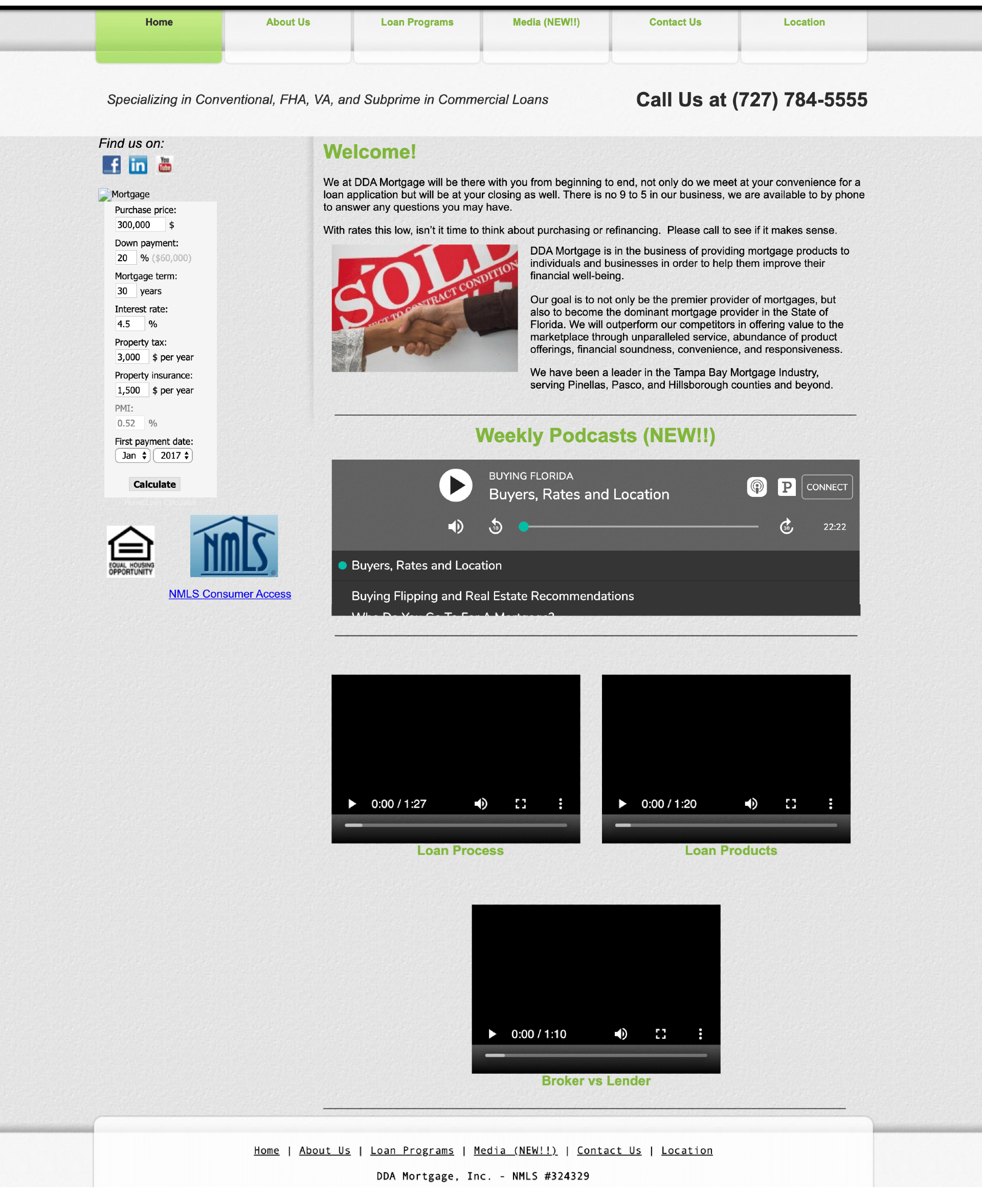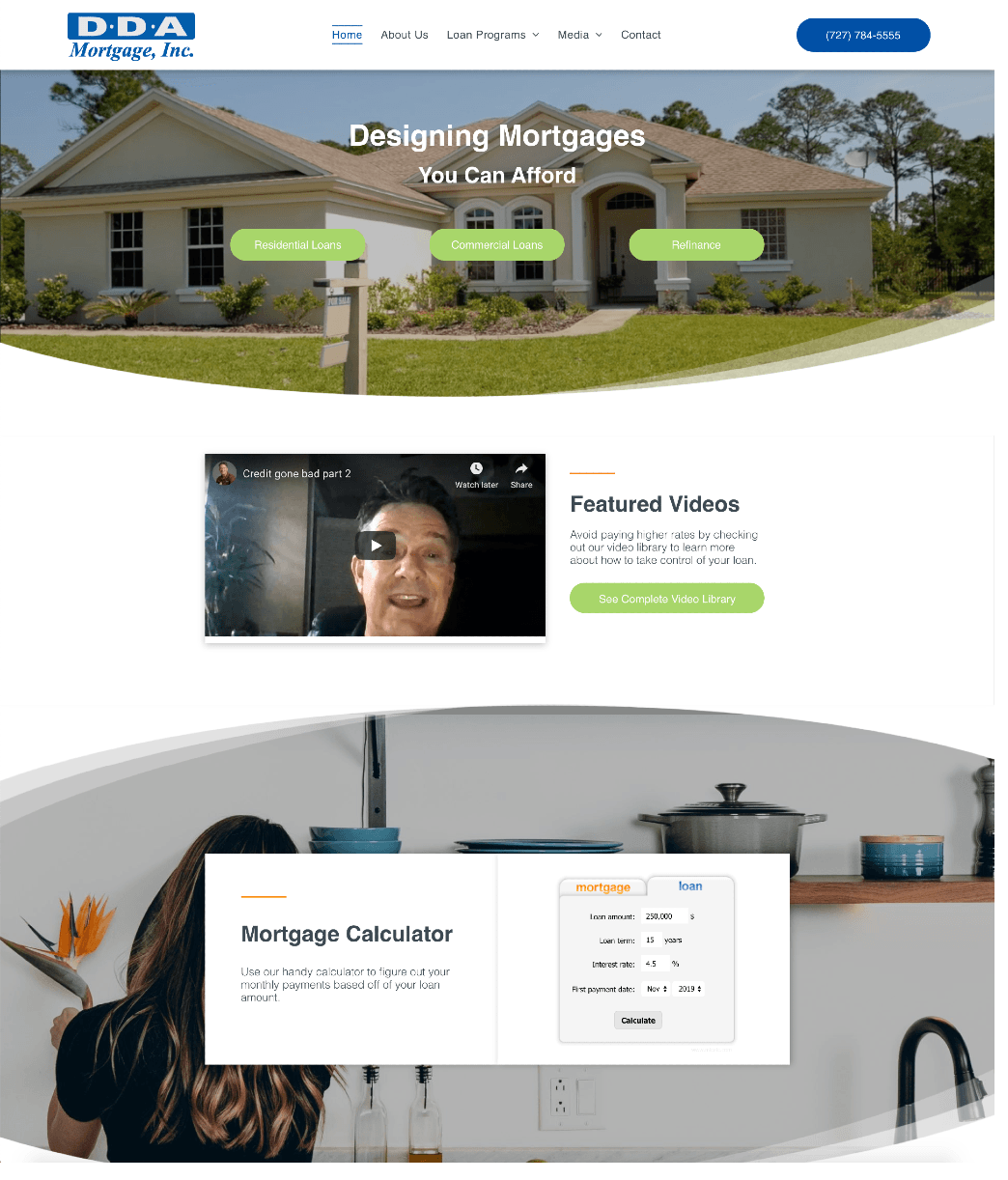Case Study: Website Redesign | Mortgage Broker | Palm Harbor Florida
Justin Babcock • December 2, 2019
Website Design | Mortgage Broker in Palm Harbor
The Digital Marketing Challenge:
DDA Mortgage was creating informational videos and podcasts every week.
They needed an easy way to add new content to the website. DDA also needed a better-looking website and an SSL certificate. The project requirements included a video library, a mortgage calculator, social sharing options, a podcast player, and specific calls-to-action.
In under two weeks, Web Education Services' web design and development team were able to take the content from DDA's website, redesign the site, and load all the information into Studio WES (our website builder application). See below for more detail about the web development business objectives.
In under two weeks, Web Education Services' web design and development team were able to take the content from DDA's website, redesign the site, and load all the information into Studio WES (our website builder application). See below for more detail about the web development business objectives.
Mortgage Broker Website Design Objective 1: website redesign
DDA Mortgage gave our design team creative freedom, as long as we kept the overall user experience the same. The general requirements:
- Video library
- Mortgage calculator
- Social sharing
- Podcast library
- Lot's of opportunities for conversion
Within a few weeks, DDA had a more modern site with all of the requirements met. Check out the before and after.
Before: ddamortgage.com
After: ddamortgage.com
Mortgage Broker Website Design Objective 2: easy to edit website
The new systems streamlined DDA Mortgage's video production and distribution. Before, DDA would produce a video and send it to multiple people for social, website, and email distribution.
Now, the same person creating the video can load the content to YouTube, post to the website, post to social, and create digital ads. Because all of the processes take place at the same time, distribution is immediate, and the total costs are a lot less for the company.
See how the editor works by checking out Studio WES training videos.
Mortgage Broker Website Design Objective 3: SSL Certificate
Web Education Services issues SSL Certs with every website. If you need a new website and need to keep your costs down, contact us today about a Studio WES rebuild.
Call 727.222.6984 for Pricing