Here are three tips to help you write better marketing copy with CopyAI.
Can’t get your marketing copy just right? Here are three tips to help you write better marketing copy with CopyAI.
Everyone who has tried to communicate with other people knows how difficult it is. Until you've learned the language that resonates with them, you're always getting mixed signals. It's not just about learning the words; it's about making refinements until you are perfectly dialed into what they're hearing. And when it comes to working with AI, you can experience the same frustration. Think of it this way:
Better inputs result in better outputs for your marketing copy.
However, it’s easy to get intimidated by artificial intelligence. So before you start picturing a robot uprising or the creation of Skynet, take a deep breath. Remember, AI is just software—and like any software, it can be programmed to do what YOU want.
So today we're going to help you communicate better with AI using some easy communication tips so you can knock out your next copywriting task in no time flat.
Let’s get started.
Tip #1 - Talk like a caveman: Give the AI simple and short commands to generate targeted and specific copy.
AI can write well but it can write even better with the help of some good old fashioned caveman speak.
Write letter
Solve problem
Make sale
When you are working with CopyAI you need to give the AI instructions like a caveman. Start off with simple and short commands to tell the AI exactly what you want. The trick is to say what needs to be said without extra words
It’s harder than it sounds, but once you get the hang of it you’ll be ordering up the perfect copy for your business. The AI will take those sentences and come up with fresh ideas that you can then refine and use as is, or expand upon.
For example, let’s take a look at the input for a simple video script. We used simple statements that described exactly what we wanted in our script.
You can take this script, fill in a few details for your business and you have a video script that’s done 80% of the creative work for you.
Remember. Keep it simple and the next time you want CopyAI to write something for you, talk like a caveman and you'll find the AI being more persuasive and more memorable.
Bonus Tip: If you are still having trouble with what to input, open up your favorite voice record and say what you want the AI to do out loud. Often it can be easier to say what we want rather than write it.
Tip 2 - Description inception: Repurpose descriptions that CopyAI suggests as new inputs for more focused copy.
Sometimes you feel like you're going in circles with your content—you know what you want to say, but no matter how many times you go back and rework it, it doesn't quite get there.
There's a simple solution to this quandary: take something else the AI has written, repurpose the descriptions that CopyAI suggests and use them as new inputs.
Pull out the golden nuggets.
In other words, use something you've already started writing as an input for your AI to generate some of the words in a new title or description!
This can be especially useful at coming up with catchy titles or social posts or interesting angles you can take with your audience that you would have never thought of before..
Not sure what to write next?
Look back at an output you've saved and use it as a springboard to your new one.
Tip 3 - Hone your tone: Steal a tone from a brand you love by using the Tone Changer to find your brand voice.
Looking back on our example from earlier, we adjust the tone to be Urban/Hipster and then Southern Belle.
Check out how the AI picks up on these tones and tweaks the outputs. Notice how subtle the language changes are, but you can hear these brand voices coming out in the results.
Example Output: Urban, Hipster
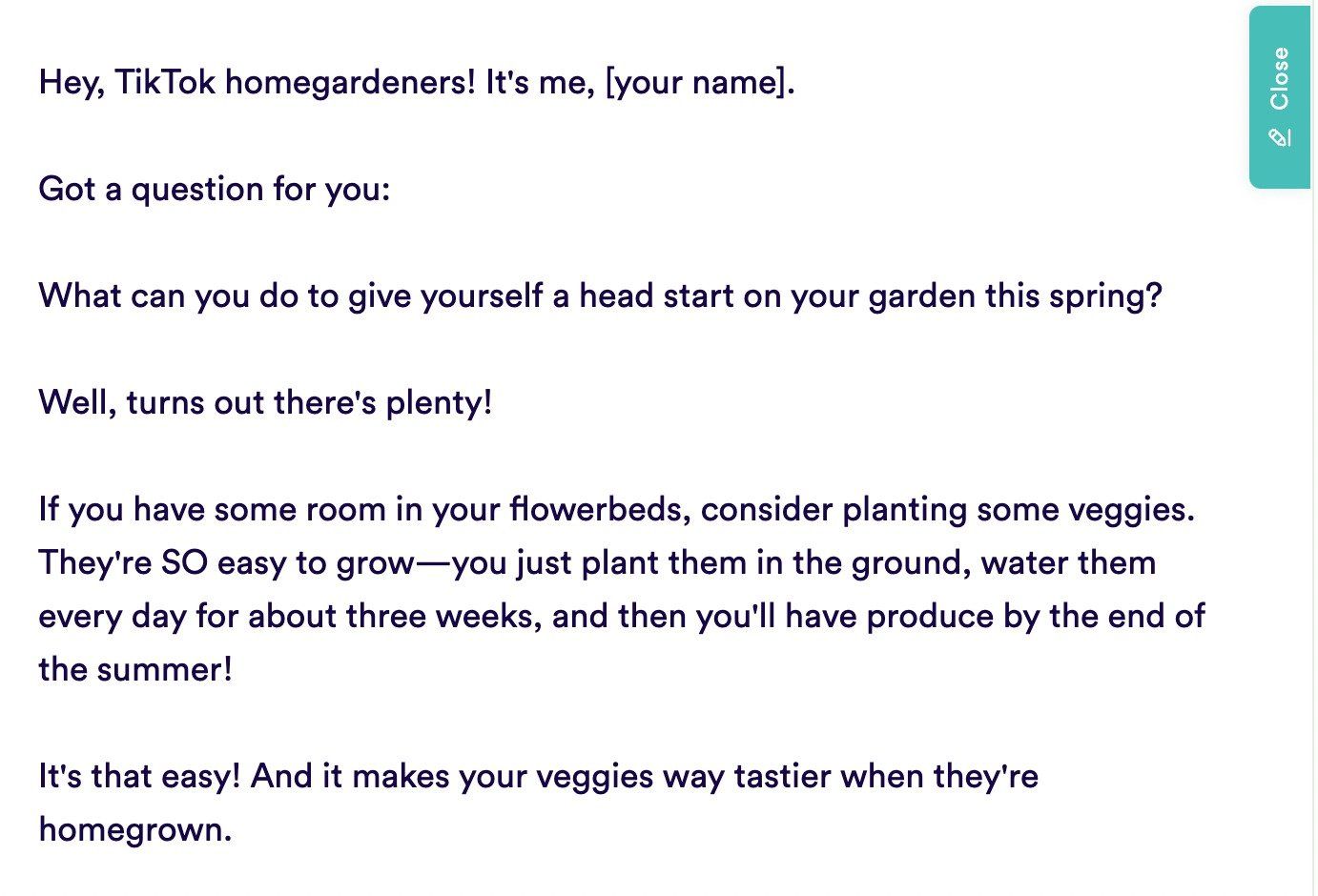
Example Output: Southern Belle
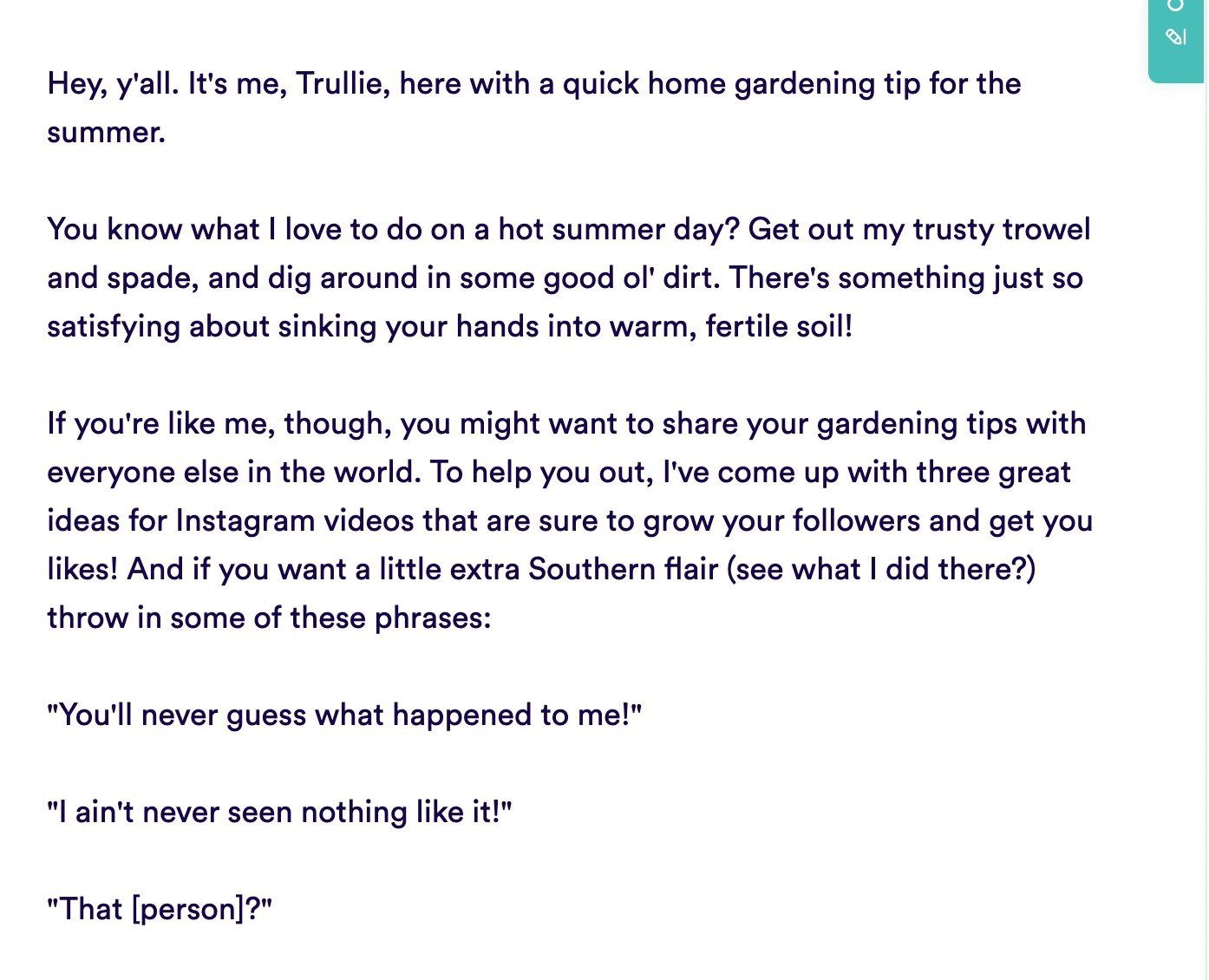
So, what's your brand voice? Southern Belle? Urban Hipster?
If you don't know what it is, you aren't going to be able to communicate with your customers about what you do, why it matters, and why they should care. And if you're not communicating effectively with your customers, then no one will know who you are or why they should buy from you.
For brands that are just starting out, we recommend you take a look at other brands that you like—not just people who sell the same kind of stuff that you do, but other brands in general. People who are doing interesting things and have a clear vision for themselves and their brand.
Then, steal from the brands that resonate the most with you!
Grab some copy from their website, run it through the CopyAI Tone Changer tool and let CopyAI discern the voice. Iterate on this until you find what works for you!
To learn more about our services, call us at 727-222-6984. Or schedule a free consultation.







