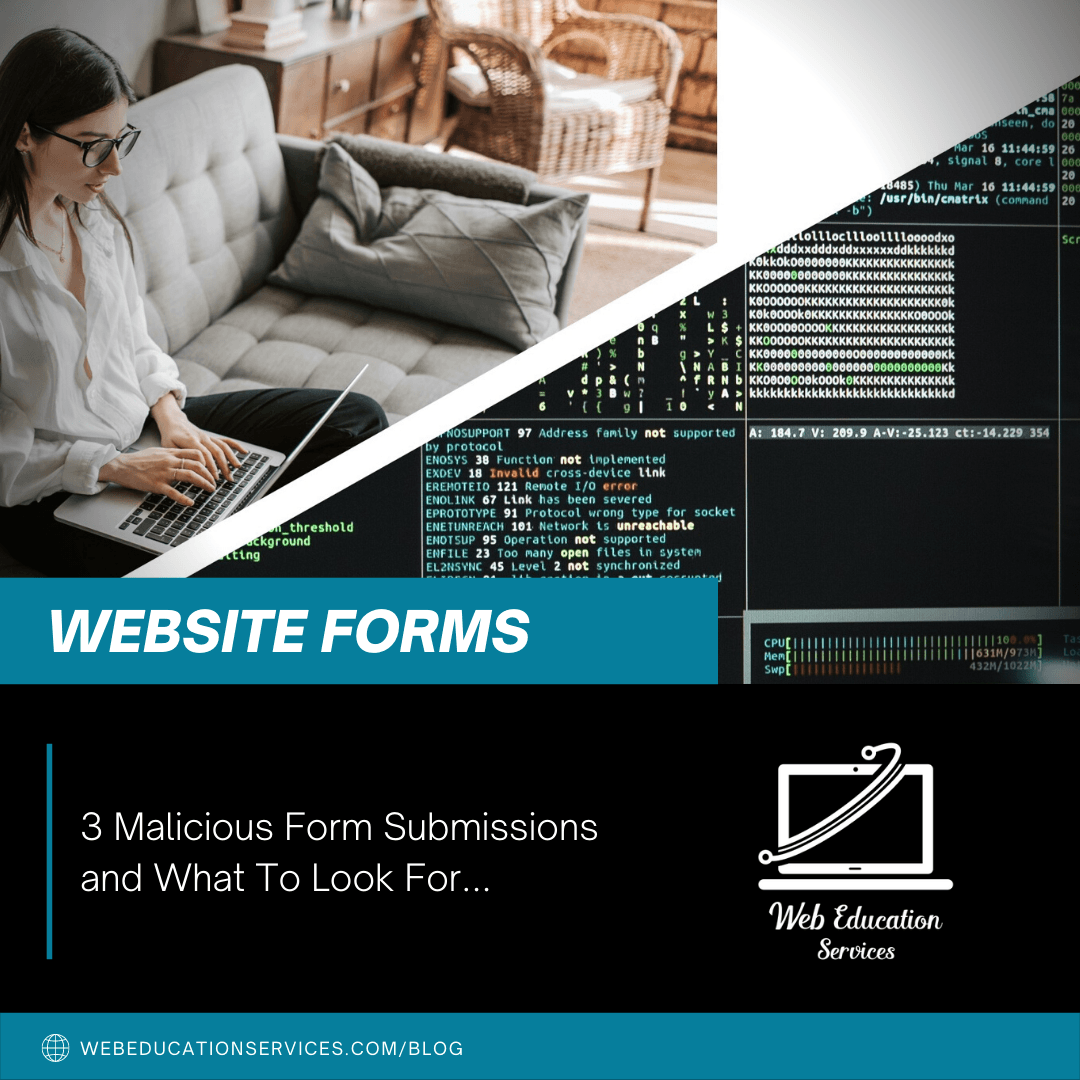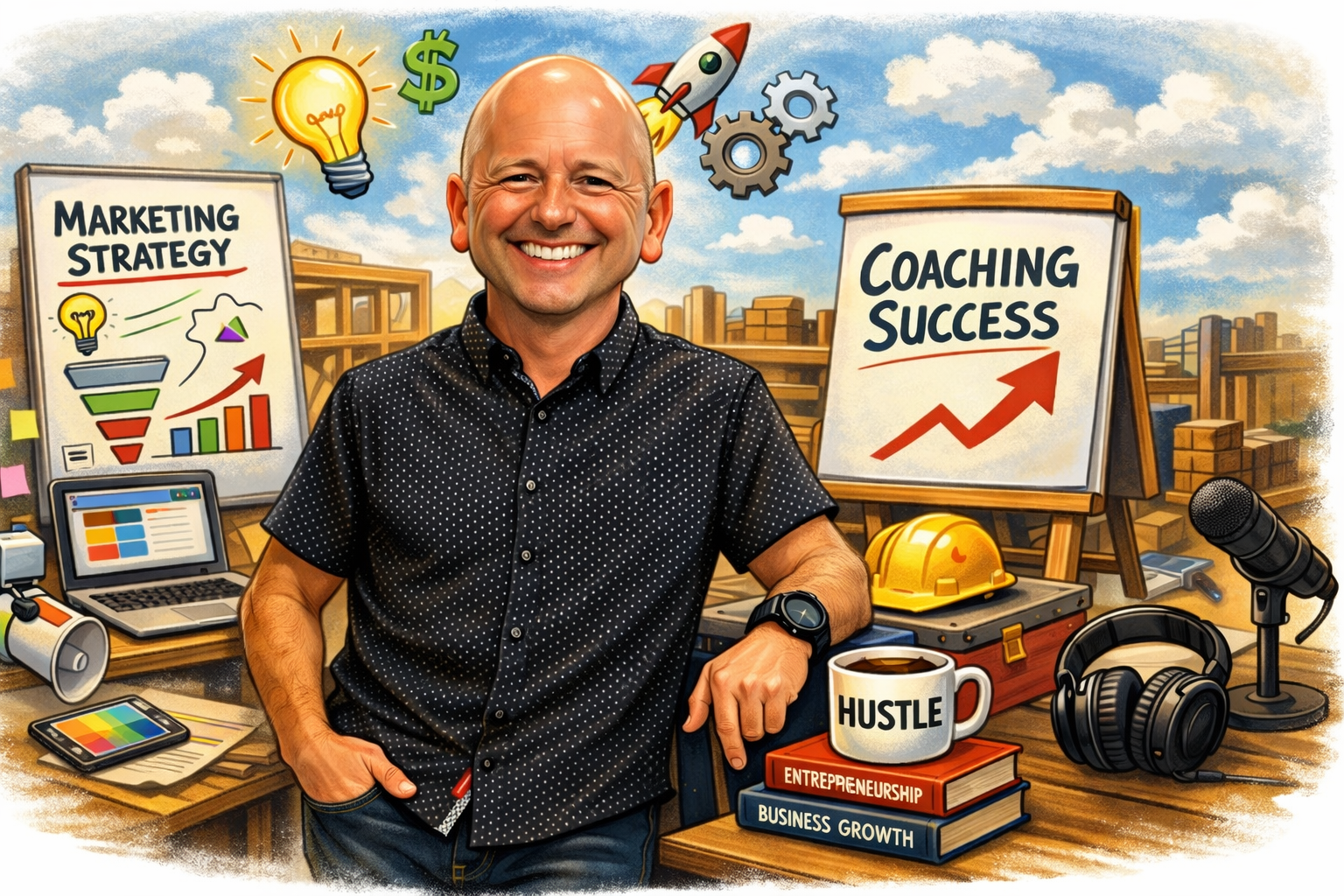Form submissions are exciting! They represent opportunity, interest, and potential prospects. Unfortunately, forms are also used to SPAM your business or worse.
Form SPAMing has decreased in recent years because of inventions like
reCAPTCHA and
DataDome. However, nothing can stop an actual person, completing a form with information and links that can be harmful.
You can protect yourself by being aware of typical fake submissions.
Common SPAM form submissions
500 error - 404 error - 401 error - etc
Bad actors will trigger unsuspecting website owners by letting them know about an “error” on their website. They will give you an error code that you can look up and see that it “means something.” The email is so helpful. Take a look:
(note: we’ve broken the link, so no one accidentally clicks it)
I just noticed that there is the "error 500" appearing on some of your website pages. I'm pretty positive that those types of errors won't be appreciated by your customers and you are basically losing money as a result, plus they can significantly reduce the number of clicks from Google.
I've decided to help and created the document for you with a few screenshots of errors and also indicated the links to the pages where they appear, hope it helps.
Here's the link to the doc, check it out:
https://aaaaaaa.aaaaaaa.com/m4b38h10cm38.appspot.com/gdrive/folders/0/public/d/949fb4bb8fnn4.html?id=974773358584991405
Have a good day!
Who wouldn’t want this document with screenshots? Yep, the fact remains DON’T CLICK EMAIL LINKS THAT AREN’T FROM A TRUSTED SOURCE.
If you are worried about website errors, you can always check for errors by logging into your Google Search Console. If you need help, schedule a support call with us.
Copyright Violation Fake Form Submission
This tactic is less friendly and is meant to scare you. The SPAMer is aggressive and want’s you to know–you violated their copyright! Take a look.
My name is Mike.
Your website or a website that your company hosts is violating the copyright protected images owned by myself.
Check out this doc with the URLs to my images you used at www.webeducationservices.com and my previous publications to obtain the evidence of my copyrights.
Download it now and check this out for yourself:
https://aaaaa.aaaaaaa.com/fk9mw3gl3-9ae9e.appspot.com/d/folders/0/public/i/dk3nvd%203vd230n.html?ID=927015921471523528
I do think that you deliberately infringed my legal rights under 17 U.S.C. Section 101 et seq. and can be liable for statutory damages as high as $140,000 as set forth in Section 504(c)(2) of the Digital millennium copyright act (”DMCA”) therein.
This letter is official notification. I demand the removal of the infringing materials described above. Please be aware as a service provider, the DMCA requires you, to eliminate and disable access to the copyrighted materials upon receipt of this letter. In case you don't stop the utilization of the above mentioned infringing content a court action will likely be started against you.
I do have a good self-belief that utilization of the copyrighted materials described above as presumably infringing is not permitted by the legal copyright proprietor, its agent, as well as laws.
I declare, under consequence of perjury, that the information in this notification is correct and that I am currently the copyright owner or am certified to act on behalf of the proprietor of an exclusive and legal right that is presumably violated.
If nothing else, you want to see what images Mike is claiming are his… and then you click and download. Again, DON’T CLICK ON EMAIL LINKS THAT AREN’T FROM A TRUSTED SOURCE!
If you actually violated copyright, you would receive a cease and desist letter from an actual law firm that you can verify as licensed to practice law and then call the firm. The information will be specific, and they will not ask you to download images.
Spelling or Grammatical Error Fake Form Submission
Back to the helpful bad actor–this form submission is beneficial. And generally, the submission isn’t malicious. The SPAMer just wants you to buy software.
I thought I would mention that it looks like the word "inqure" is spelled incorrectly on your website. I've seen some tools to help with problems like this such as aaaaaaa.com or aaaaaaaa.com. I just thought you should know!
Ironically the submission has two grammar issues, according to Grammarly. There should be a common after “this” and “spelled incorrectly” should be “misspelled.”
We suggest running your site through Grammarly if you are concerned about spelling and grammatical errors.
In conclusion, be on the lookout for misleading form submissions, and use reCAPTCHA when you can to prevent some submissions.