The 3 Most Overlooked Website Mistakes Small Businesses Make and How to Fix them Fast
Make your website work harder (and smarter) with these simple, high-impact fixes

🎧
Would you prefer to listen to this article instead?
We've turned it into a short podcast episode so you can absorb the tips while you're walking the dog, driving to work, or just multitasking.
👉 Listen Below!
Don’t Let These Website Mistakes Cost You Clicks
You don’t need to be a professional web designer to know when a website feels “off.” Maybe it’s slow to load, hard to navigate, or just… kind of bland. As a social media marketer and designer, I see it all the time: business owners pour effort into social media, but their website is silently turning visitors away.
Let’s fix that.
These are the three most common mistakes I see on small business websites—and the fast fixes that can make a big difference in your leads, engagement, and search results.
Website Mistake #1: No Clear Call-to-Action (CTA)
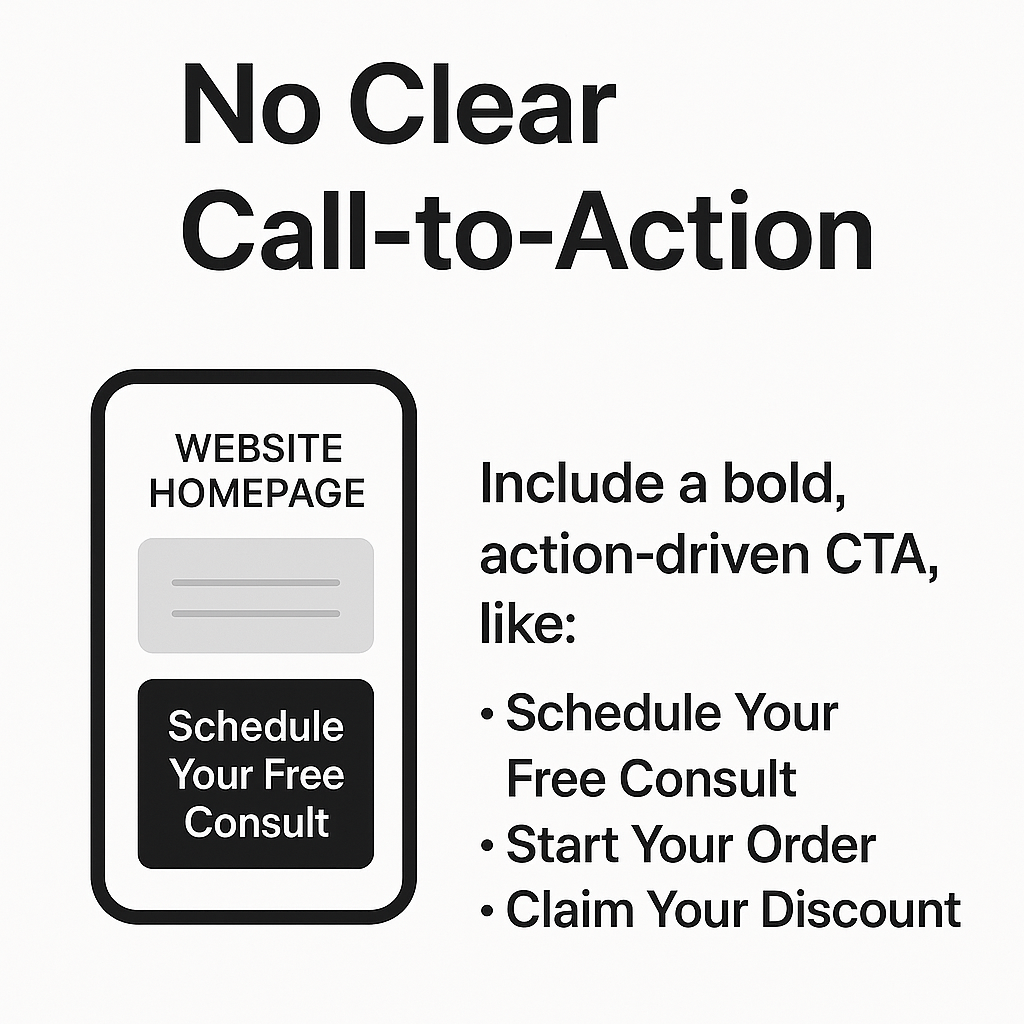
You’ve got a homepage, maybe an About section, even a gallery—but what do you want people to do?
Whether it’s “Book Now,” “Get a Quote,” or “Shop the Sale,” your website needs one crystal-clear call-to-action that guides visitors. Without it, they bounce.
The Fix:
Add a bold CTA button above the fold on your homepage. Use action-driven language like:
- “Schedule Your Free Consult”
- “Start Your Order”
- “Claim Your Discount”
Bonus tip: Repeat your CTA in at least two other spots—footer and service/product pages.
Website Mistake #2: Mobile? Not Really
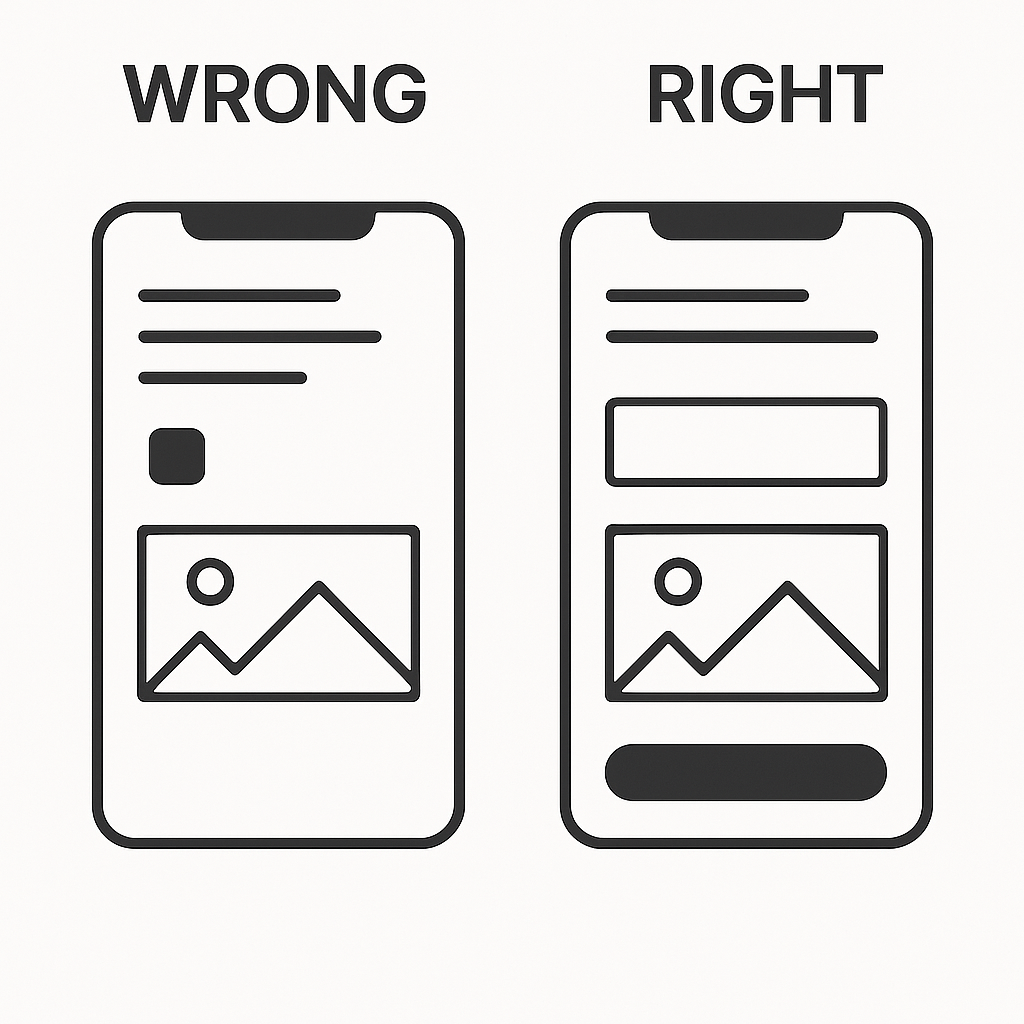
Most people visit your website from their phone. But if your site isn’t optimized for mobile, you’re losing them fast.
Common red flags:
- Text too small to read
- Buttons too tiny to tap
- Images loading out of order
The Fix:
Open your website on your phone and check for:
- Easy-to-read font (minimum 16px)
- Buttons that are thumb-friendly (at least 44px tall)
- Fast loading (test with PageSpeed Insights)
Website Mistake #3: Not Connecting Website and Socials
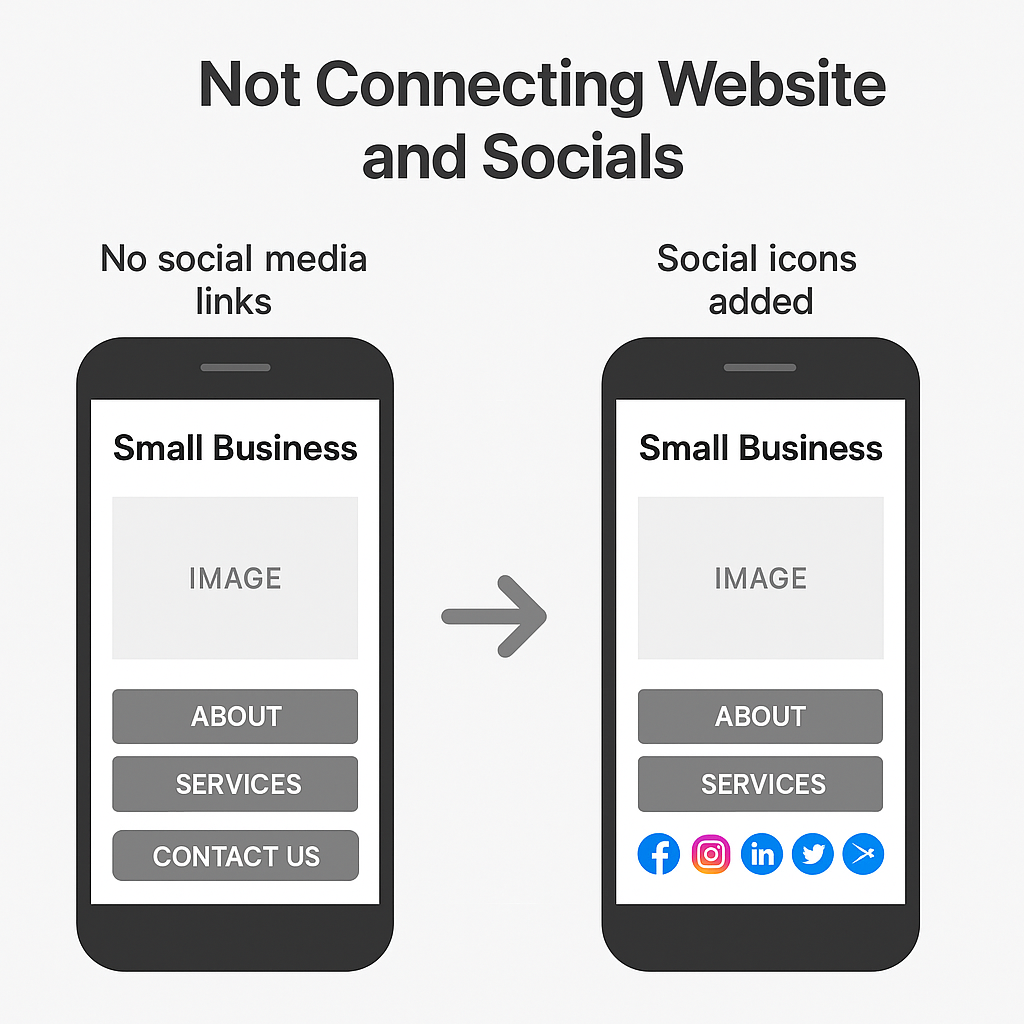
Your social media is where you build relationships. Your website is where you close the deal. But too often, they’re not linked properly.
The Fix:
Make sure every social platform you use links to your website—and that your website links back to them. Add social icons to your site header or footer.
Even better: embed your Instagram feed or latest TikTok to show you're active and engaging.
Let’s Make Your Website Work for You
Your website doesn’t have to be perfect—but it should be purposeful. With just a few tweaks, you can turn it into a 24/7 marketing tool that actually converts.
💬 Want help applying these tips?
Join our free
Marketing Essentials Office Hours every Friday at 2 p.m. EST for personalized help, live Q&A, and real examples.
👉 Register here and join us this Friday.
🛠️ Bonus Content: Want a checklist version of these website must-haves? Download our free “Homepage Audit Checklist for Small Biz Owners” and start optimizing in minutes.
Send us a quick email and we will send it over!







