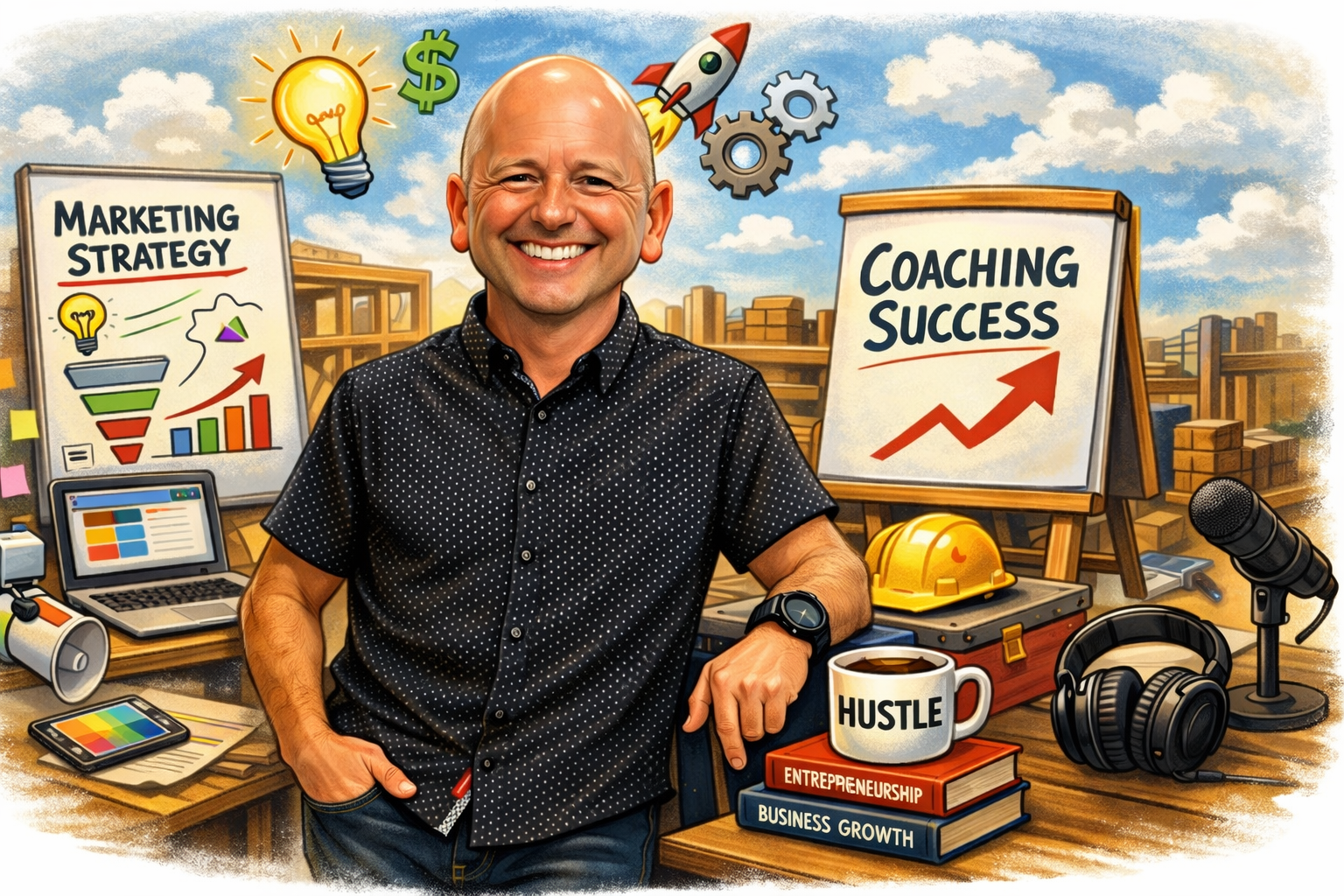Marketing Tactics: Evaluate Your Current State and Amplify your Sources
Planning and strategizing are important. But unless you’re implementing smart social media marketing tactics, you won’t see growth.
Before digging too deep into your Marketing tactics first ask:
What is your current marketing state?
Follow that question with:
Where
are your
leads
coming from?
Where
are your
customers
coming from?
Lead sources may include:
- YouTube
- Blogging
- Email Marketing
- Google My Business
- Google Ads
- Facebook Ads
Once you have identified your source(s) you now need to ask:
What is working for you?
What
is
not
working for you?
First, look at how much traffic is coming from each source.
Measuring your social media traffic will help you determine which marketing tactics are working for you and which are coming up short.
Ask the following questions:
How
many of those sources are turning into
leads?
How many sources are becoming
customers?
The Source/Medium report in
Google Analytics is where you’ll find all of the relevant details about your social media traffic. In this one report, you can see the identity of each traffic source, how much of an audience you’re getting from that source, how that audience is engaging with your site, and the results of those actions.
Now, identify tactics to support your sources.
If you need help analyzing your traffic/leads or developing tactics to support your sources give us a call @
727.222.6984
Marketing Takeaways:
First, evaluate your current marketing state and then amplify your sources.
Share
If you need any help with Marketing Tactics, schedule a call.