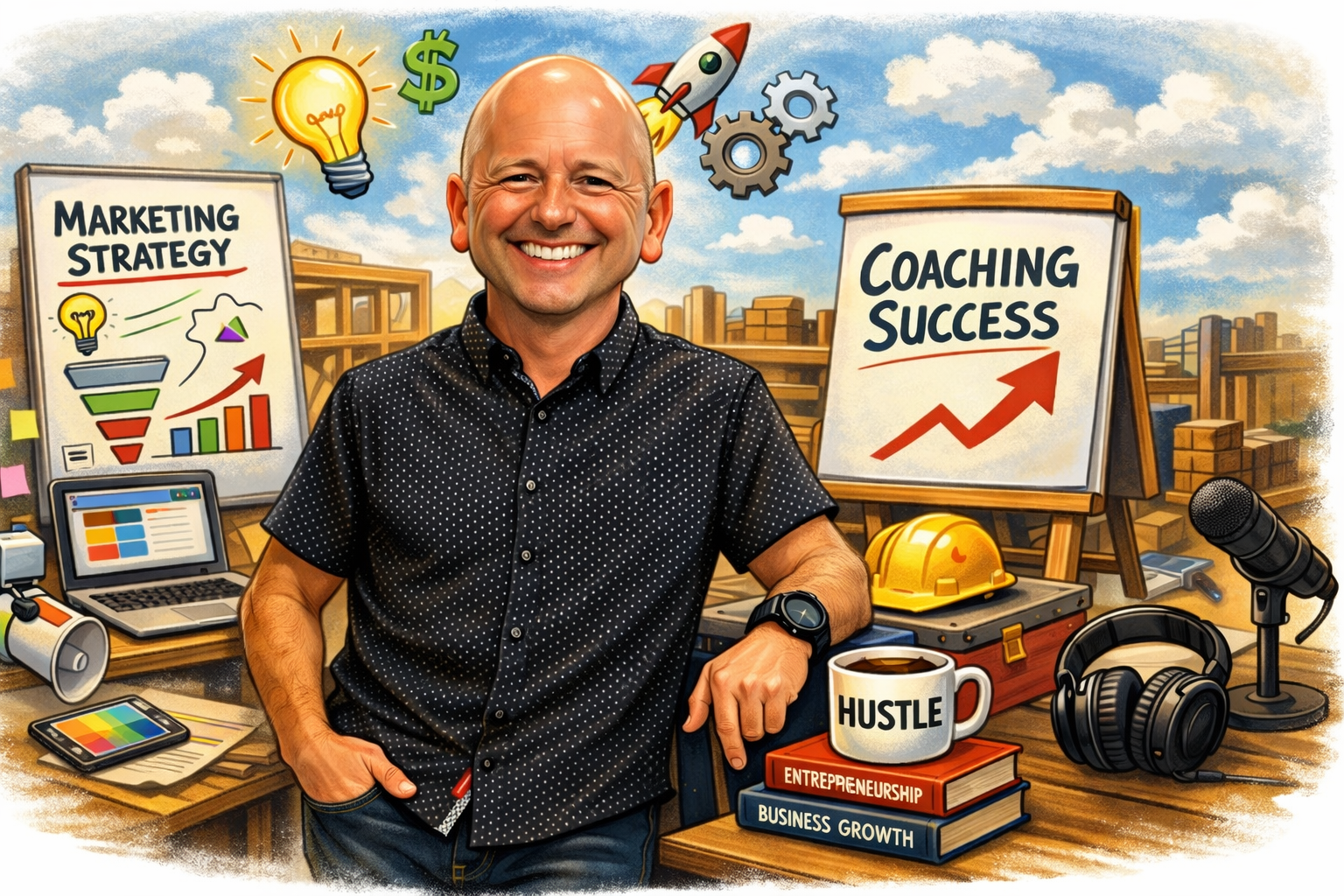Once you've mastered content creation, it is time to start posting videos to a blog.
Why? Because blogging helps you show up in organic search and increases your SEO. You can also use your blog post as a CTA in your email marketing and organic social posts. (steps 4 and 5 of our digital marketing getting started guide).
Need help getting a blog started? Contact us
for a free consultation, and we will walk you through how to start your blog.
Contact Us
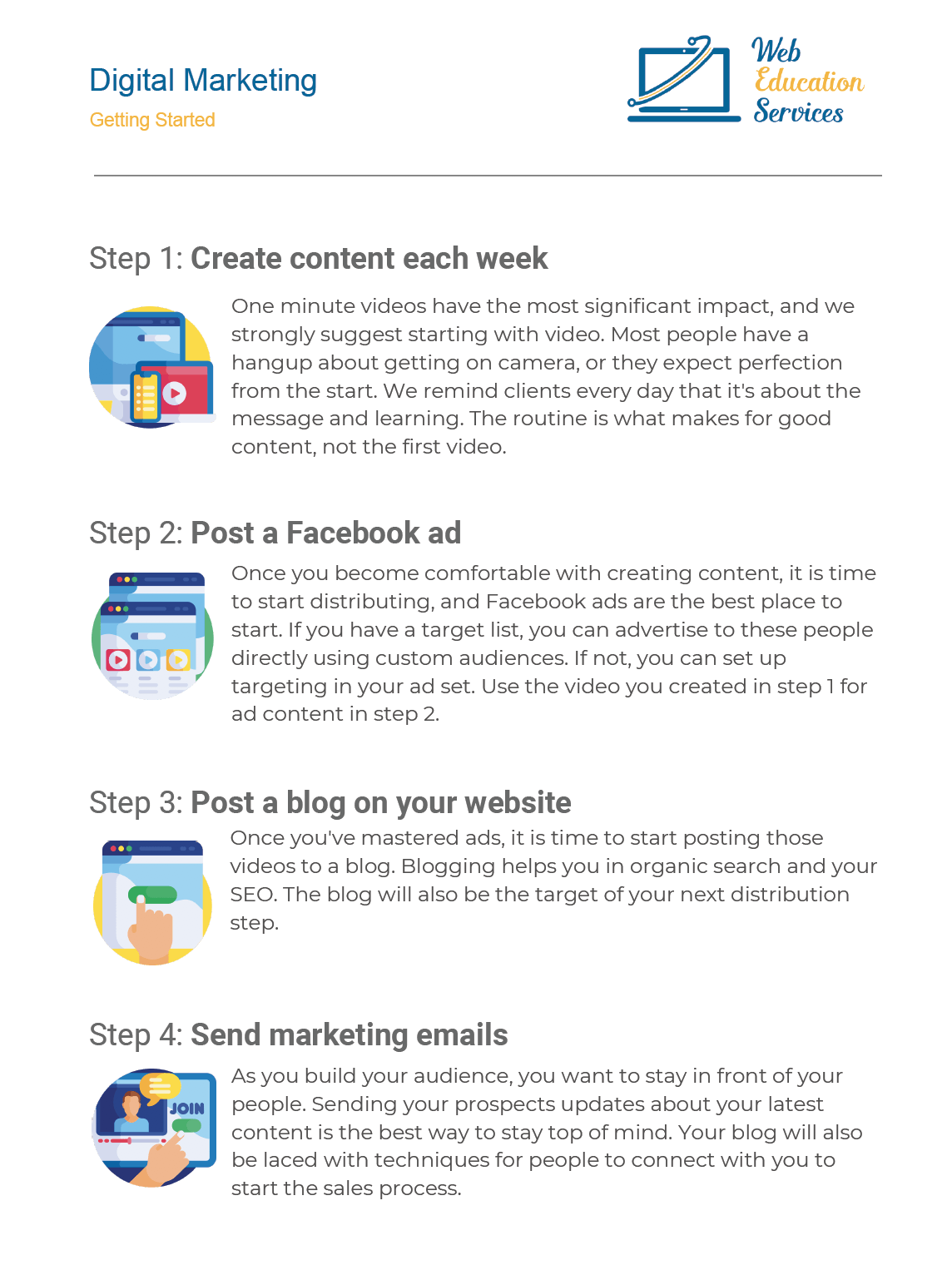
Video Transcript:
Welcome to another marketing moment. Here for you guys today, I want to talk about step 3 of our seven step process which is about blogging.
Now most people when they hear about writing a blog they're thinking it's going to take way too much time... I don't have that much information... it's a lot of excuses, so what we want you to do is remember what you learned in step one and step two about creating content.
Now let's get that content onto your website and this doesn't even necessarily have to a blog. It can just be about getting that content on to other pages within your website or figuring out how to get that information out there.
The other reason that blogging is so important is you need people to come to your website so when you are posting to social or you are sending out emails that you're getting them to come into your ecosystem.
Why? Well, this is their opportunity to do things like contact you. They can also download additional material. There's just lots and lots of opportunities when they come to your website to get them to convert that you don't have when you're
just using regular social media.
Almost all website builders have a blog option built into them. Go log into your website back-end and try to figure out how to add a blog. Then take the content that you created in step one and get it on the site. If you need any help you know where to find us. Again, step 3 getting your content onto your website and blogging.