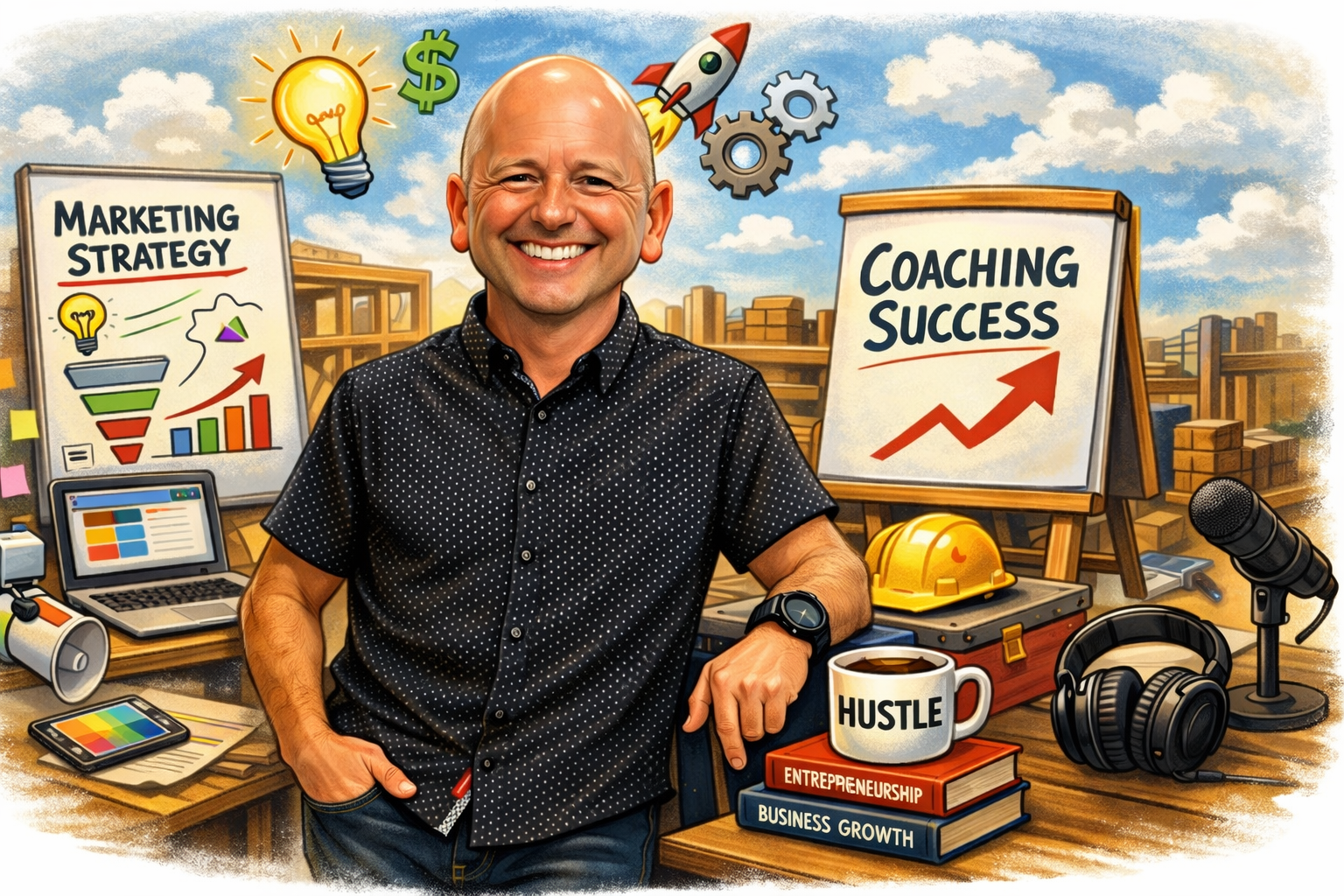Learn how to turn blogs into leads with ad, email, social, and Performance Max copy using Marketing Launchpad prompts.
Writing Copy That Converts: From Blogs to Ads, Emails, and Beyond
You’ve got the tools. AI can spin up blog posts, generate images, and draft ideas in seconds. But here’s the problem:
content alone doesn’t create leads. Many businesses publish blog after blog and still wonder why their inbox isn’t filling with inquiries or their ads aren’t converting.
The real magic happens when you know how to
transform one piece of content into multiple lead-generating assets—ads, emails, social media posts, and even
Google Performance Max campaigns. That’s where
Marketing Launchpad comes in. With its
prewritten prompts, it helps you optimize your copy for commercial intent, so you’re not just posting—you’re converting.
In this article, we’ll break down how to write copy for each channel and show you how Launchpad makes it faster, easier, and more effective.
Writing Copy for a Blog: Optimizing for Commercial Intent
A blog is often the first step in your content marketing funnel—but not all blogs are created equal. Too many businesses publish articles that get a few clicks but
never turn into leads. The problem? They’re written for information only, not for
commercial search intent.
Commercial intent means writing a blog that not only answers a question but also
positions your product or service as the solution. It’s the difference between a blog titled
“What Is SEO?” and one titled
“SEO Copywriting: How to Get Blogs That Rank and Convert.” The second one attracts people ready to take action.
This is where Marketing Launchpad’s prewritten prompt changes the game. By feeding in your topic, Launchpad helps you:
- Identify commercial keywords that match what your ideal customers are searching for.
- Structure your blog with problem → solution → call to action.
- Write copy that educates while selling, so readers don’t just bounce—they click through.
For example, instead of writing a generic blog on “How Mortgages Work,” Launchpad guides you to optimize it into:
A blog with headers like
“FHA Loan Requirements for First-Time Homebuyers” (commercial keyword).
- Calls to action that naturally fit:
“Start Your Pre-Approval Today.”
- A balance of education and conversion, so the reader learns but also sees a clear next step.
The result? Your blog becomes more than a traffic driver—it becomes a lead generator.
👉 Related reading:
Blog Fundamentals
Watch the Blog Writing with AI Video Below to See The Marketing Launchpad in Action
Email Marketing: Teasing Your Blog for Clicks
Blogs are great for SEO, but
email marketing turns them into traffic and leads. The trick is not to paste the whole article into your email. Instead, use it as a
teaser that builds curiosity and drives people to your site.
With Marketing Launchpad’s email prompt, you can quickly create:
- A
scannable subject line that grabs attention.
- A short
intro paragraph that focuses on the problem your blog solves.
- A bold
call-to-action button that says exactly what to do next.
For example, let’s say you wrote a blog on “How to Boost Leads with Email Marketing.” The Launchpad can generate a teaser email like:
Subject: Struggling to Get Email Opens?
Body:
You’re not alone. Many small businesses send emails that never get clicked. But with the right structure, you can turn every blog post into a traffic-driving machine.
👉 [Read How Here]
No more wasting time wordsmithing. The email prompt gives you
plug-and-play copy that’s designed to convert.
Social Media Promotions: Multiplying Blog Reach
Social media is often the missing link between writing a blog and getting people to read it. Posting your blog link once isn’t enough—you need a strategy for turning one blog into
multiple social posts.
That’s where the prewritten social media prompt in Marketing Launchpad saves the day.
It creates:
- Engaging captions that hook attention in the first line.
- Hashtags optimized for your niche.
- Variations of posts so you can reuse the same blog across Facebook, Instagram, and LinkedIn without repeating yourself.
Example: If your blog is about “SEO Copywriting,” Launchpad might create:
- Post 1: “Ever wonder why some blogs rank and others flop? It’s all in the copy. Here’s how to write for both readers and Google → [link]”
- Post 2: “Stop writing blogs that no one reads. Discover how SEO copywriting can bring you consistent traffic. [link]”
- Post 3: “What’s the #1 mistake in blog copy? Skipping keywords. Here’s how to fix it → [link]”
Now, instead of one post per blog, you’ve got a
month’s worth of content in minutes.
Performance Max Ads: Scaling Blogs into Campaigns
Google’s
Performance Max Ads are one of the most powerful ways to get leads—but they’re also one of the hardest to set up. Why? Because they require dozens of ad assets: short headlines, long headlines, descriptions, images, and even video.
That’s where most businesses give up. But with
Marketing Launchpad, your blog can be transformed into a full Performance Max campaign in minutes.
Here’s how it works:
CLICK HERE TO WATCH THE VIDEO FOR DETAILED INSTRUCTIONS
- Enter your
Performance Max prompt after publishing your blog post in the chat session with ChatGPT.
- Launchpad generates multiple variations of:
- Short headlines (<30 characters).
- Long headlines (<60 characters).
- Descriptions (<90 characters).
- You copy and paste directly into Google Ads.
The result? A
search and display campaign that’s fully aligned with your blog content, optimized for commercial intent, and ready to drive traffic and conversions.
👉 Learn more about Performance Max Ads
Don’t Just Post, Convert
AI can write content. But
without strategy and optimization, it’s just words on a page. The difference between content that gets ignored and content that converts is how you repurpose it across every channel: ads, emails, social media, and paid campaigns.
With
Marketing Launchpad, you’re not guessing—you’re using proven prompts that generate optimized copy for commercial intent. That means less time creating, more time growing.
👉 Ready to learn how it works?
Join our weekly workshop and see how you can turn every blog post into a lead-generating machine.
Sign Up Here → WebEducationServices.com/Sign-Up