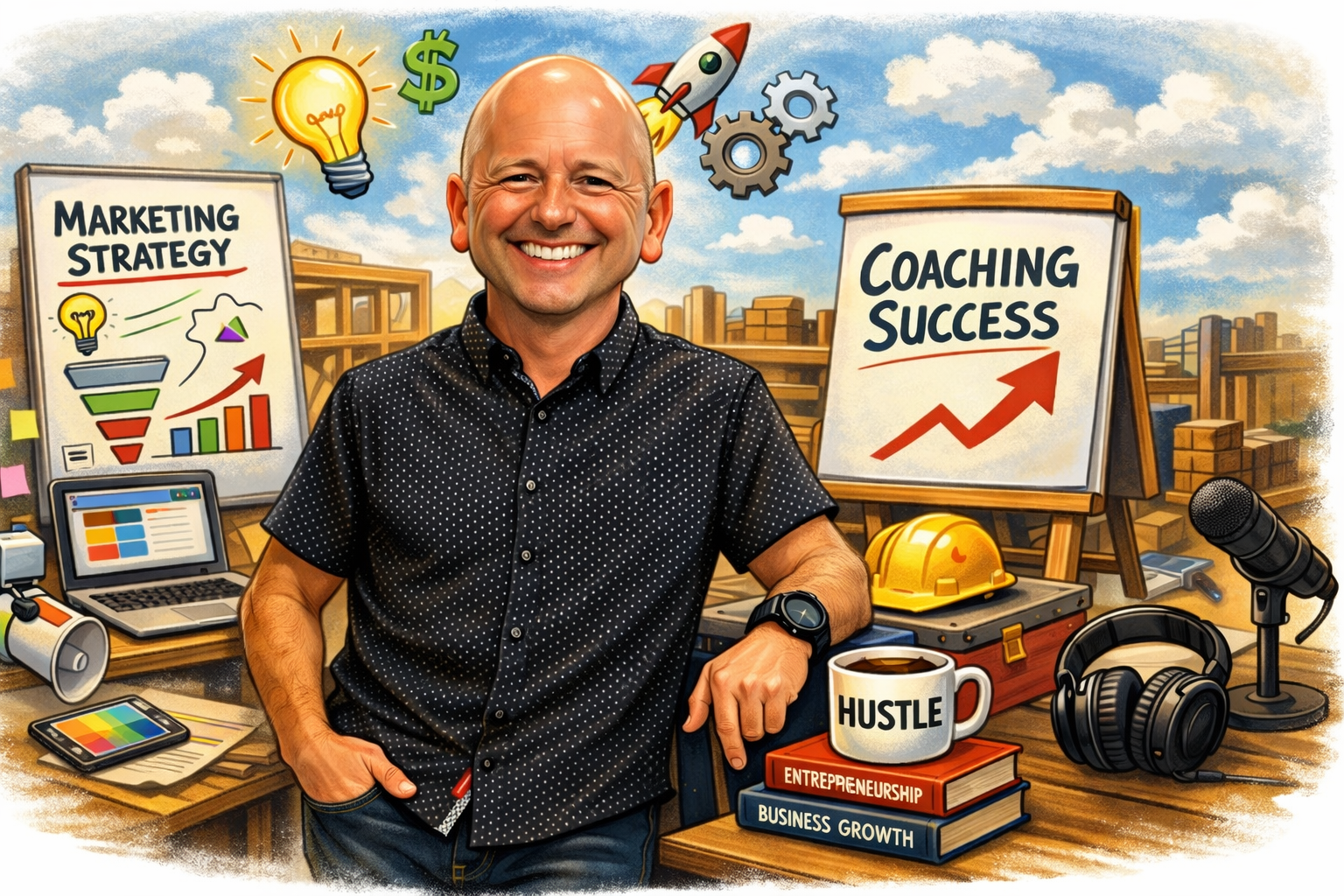Create a Free Voiceover in Minutes with ChatGPT + Chrome Extension
How to Create a Professional Voiceover for Your Business -Without Hiring a Voice Actor

If you’ve ever needed a voiceover for a product video, social media ad, or customer support message, you know it can be expensive—or intimidating if you're doing it yourself. But here’s the good news: you can now create high-quality voiceovers for free, using just a few easy tools.
In this guide, we’ll walk you through how to use ChatGPT to write your script, read it aloud using AI, and record it effortlessly using a free Chrome extension.
Prefer to Watch Instead?
If you’d rather see the process in action, you can watch our step-by-step video walkthrough below.
Or, continue reading to follow along with the full written guide.
Let’s dive in.
Step 1: Write Your Script with ChatGPT
The hardest part of creating a voiceover? Writing the script. But ChatGPT makes it incredibly simple.
- Visit chat.openai.com.
- Sign up if you don’t have an account—it's free. Note: there are limitations to the free account.
- If you’re a ChatGPT Plus subscriber, you’ll also get access to voice features like Read Aloud.
Pro Tip: Type something like:
“Write a 30-second voiceover script for a small bakery advertising fresh muffins and coffee.”
Within seconds, you’ll get a polished script ready to go.
Step 2: Use the Read Aloud Feature
Once your script is ready, you can preview how it sounds before recording.
- Look for the headphone icon or volume/speaker icon just below ChatGPT’s response.
- Click it, and the AI will read your script aloud.
- If you would like to change the voice: Click on your name, go to Settings, then select Speech to choose a different voice if you’d like a different tone or speaking style. This lets you hear how your message will sound in real time.
Step 3: Install Chrome Audio Capture
To record the voiceover, all you need is a free Chrome extension.
- Go to the Chrome Web Store
- Search for Chrome Audio Capture
- Click Add to Chrome, then Add Extension
You’ll now see a small red-and-white icon in your browser toolbar—this is your audio recorder.
Step 4: Record the Voiceover
Here’s how to record your voiceover directly from ChatGPT:
- Click the Chrome Audio Capture icon in your toolbar
- Click Start Capture
- Go back to ChatGPT and play your script using the Read Aloud feature
- When it finishes, click the extension icon again
- Click Save Capture
Your audio will download as an MP3 file, ready to use in your next video, ad, or customer interaction.
You’re Done!
Just like that, you’ve:
- Written a professional script
- Heard it read aloud
- Recorded it—all without hiring a voice actor or paying for software
Want Help Turning Your Script Into a Full Campaign?
We’re here to help. Whether you want to build a full video ad, set up an email sequence, or polish your branding—let us know. We specialize in helping small businesses
make a big impact with simple tools.
Join Us Fridays to Learn More
This is just one of many ways we use AI to save time, lower costs, and help small businesses look polished and professional online.
If you found this helpful, join our free Marketing Essentials Office Hours every Friday at 2 p.m. EST. We host live Q&As, show real examples, and offer personalized advice for your business—whether you’re DIYing your marketing or just want to stay ahead of the game.