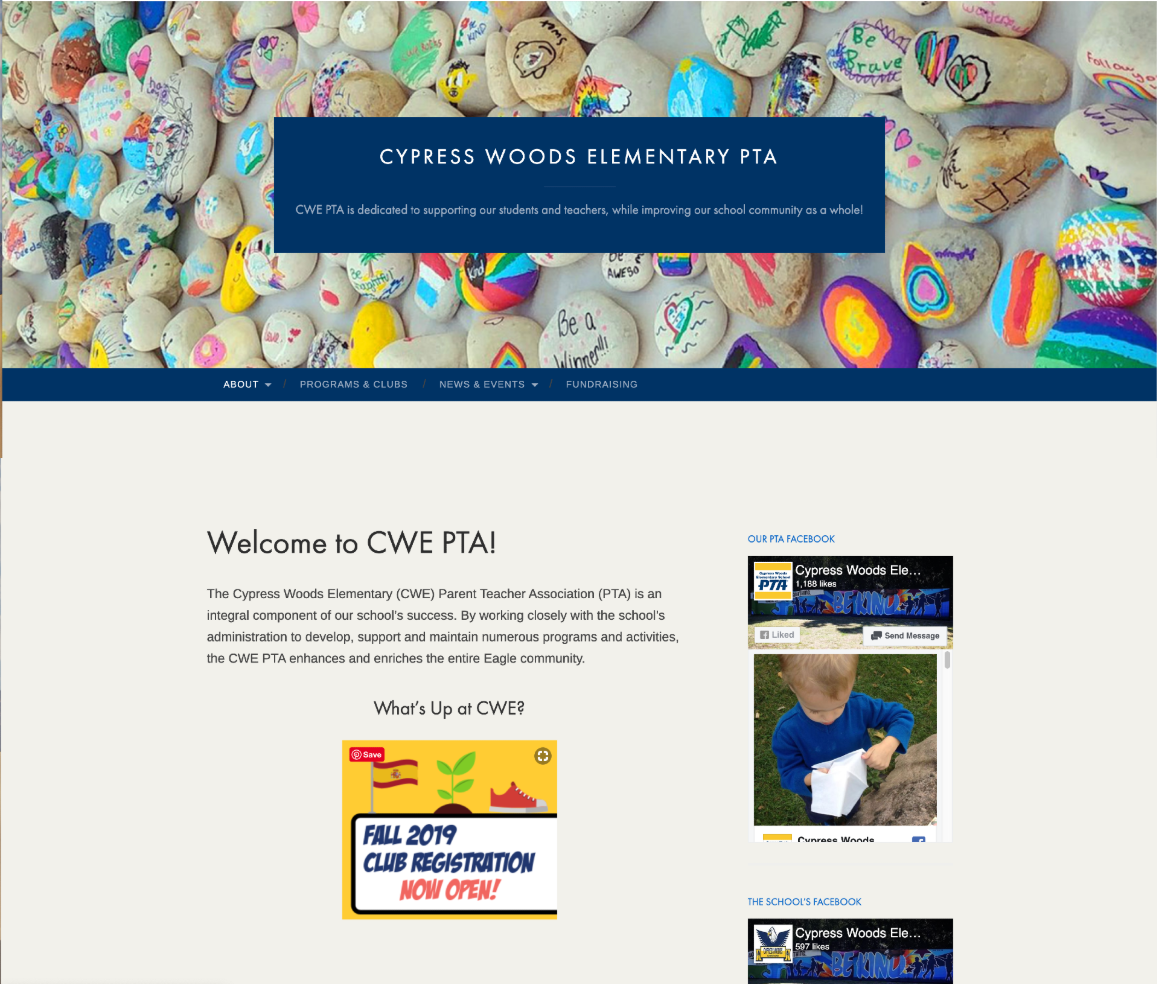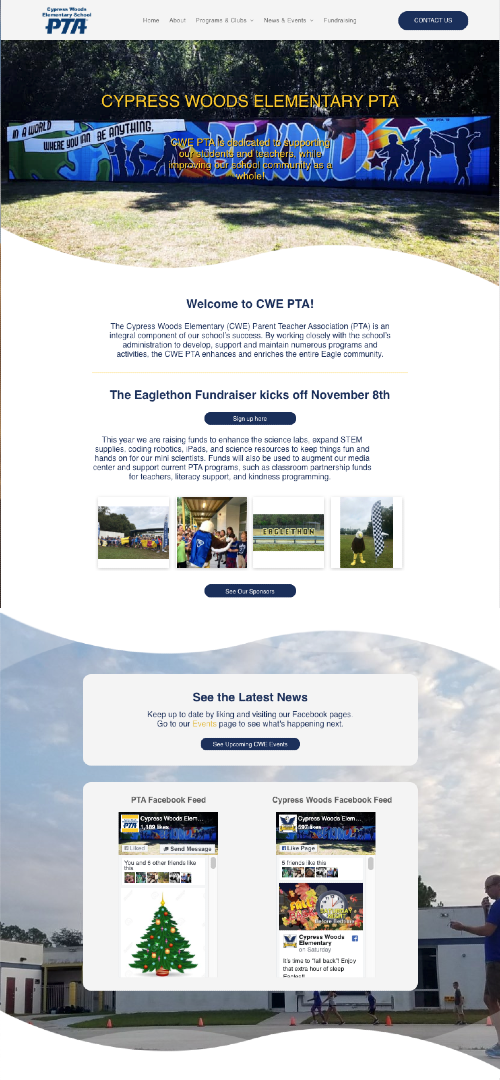Case Study: Cypress Woods PTA Website Redesign, Palm Harbor FL
Justin Babcock • November 6, 2019
Website Design | Non-profit in Palm Harbor
Cypress Woods Elementary PTA had three objectives. First, they wanted a more modern website. Second, they wanted the ability to make changes to their site immediately. Third, they wanted to keep their costs down.
Non-profit Website Design Objective 1: create a more modern site
Cypress Woods PTA picked a web design template and discussed options with our website designer. Within a few weeks, they received a staging site with more modern fonts and design elements. Our designers also added animation and other features to give the site a more modern look and feel. Check out the before and after.
Before:
cypresswoospta.com
After:
cypresswoospta.com
Non-profit Website Design Objective 2: easy to use and make changes
As a non-profit, volunteers are continually coming and going. The PTA needed a an intuitive web editor, so management could transfer from one volunteer to another.
Preview Training Videos
New volunteers need to manage the site without requiring special skills and/or additional training. After watching the short Studio WES training videos, multiple people acquired the skills to change pictures and edit text.
Non-profit Website Design Objective 3: keeping costs down
Web Education Services works closely with non-profits to keep costs down. We advise non-profits about free applications and other free tools to help manage the operations without increasing the budget. We are also committed to offering discounted website design for non-profits.
Call for Non-profit Pricing