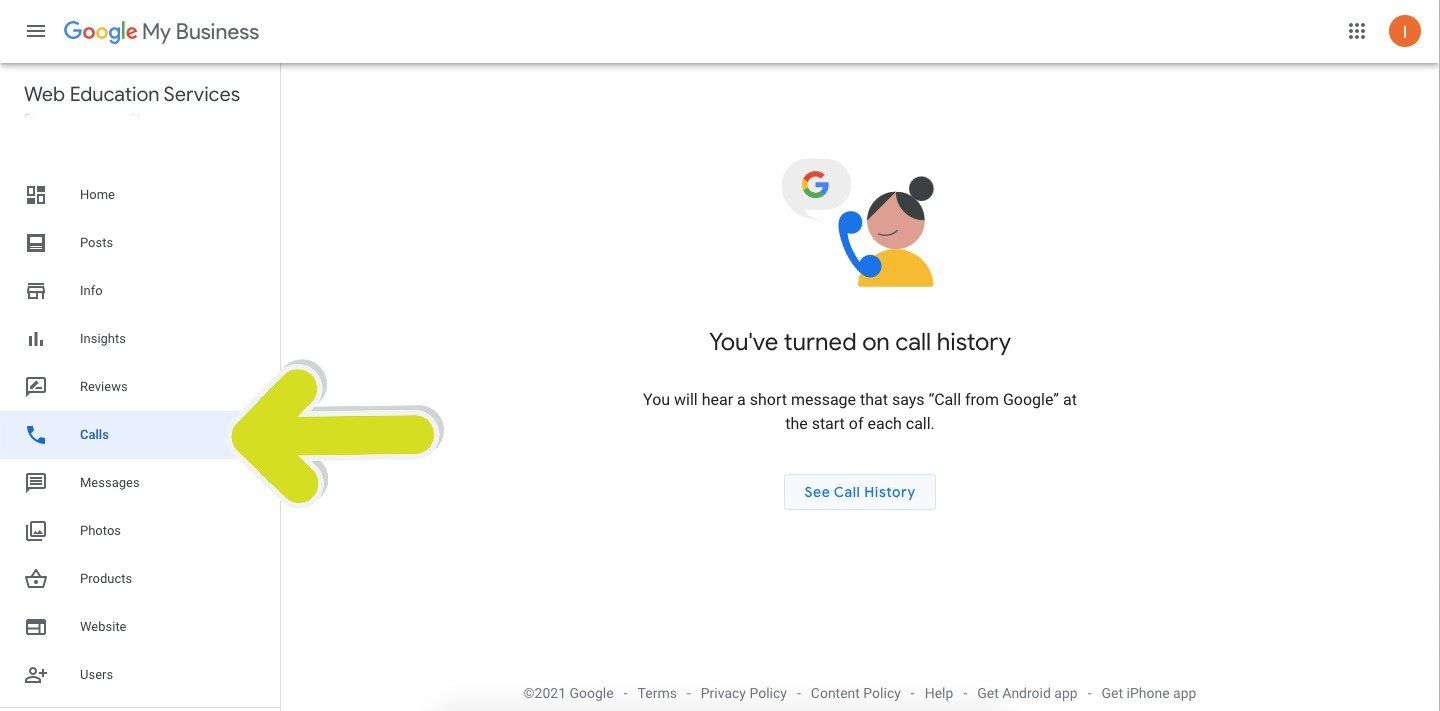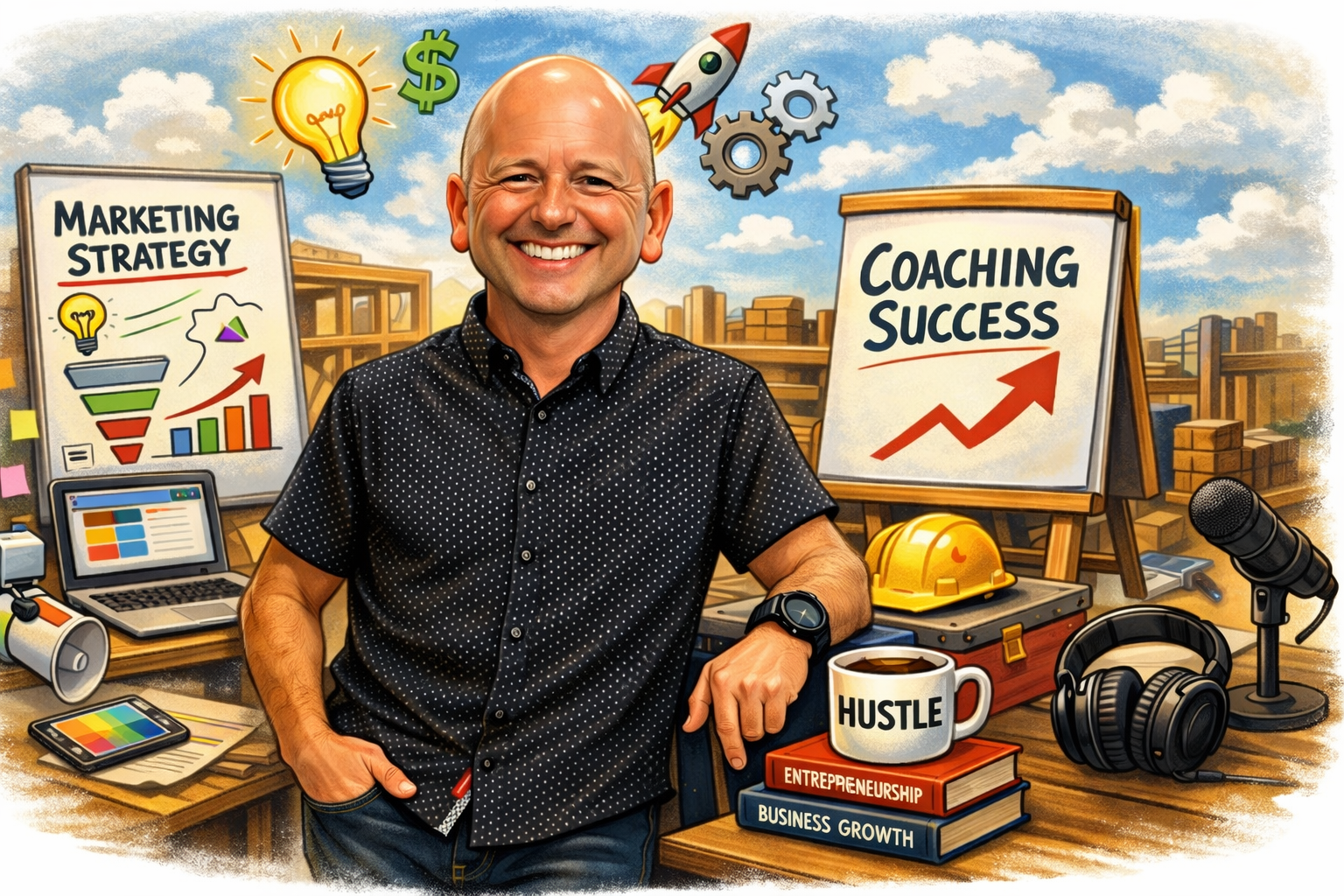Are you having a hard time keeping up with calls from customers? Need help responding back to customers?
As a business owner, you are always looking for ways to improve your business, and that includes a better phone customer service experience. Keep all your calls in one place with the Call History feature.
When a customer goes to your Google profile and calls, it is automatically saved in the ‘Calls’ tab located on the left-hand side underneath the ‘home’ tab. Simply click on the ‘Calls’ tab and look through and see who all have called you through google searches and maps.
Getting started is really easy. For detailed instructions visit Call history in Google My Business. Or follow these steps:
- On your computer, sign in to Google My Business.
- If you have multiple locations, open the location that you want to manage.
- In the menu on the left, click Info.
- Next to your business phone number, click Edit .
- Untick the box next to 'See recent calls from customers on Google Search and Maps'.
- Click Apply.
Tip: If you turned call history off, you can turn it back on in the 'Home' tab.
Using this feature will help better your customer service on top of keeping up with customer calls.
If you would like help setting up call history or help navigating through Google My Business,
give us a call us, 727-222-6984.