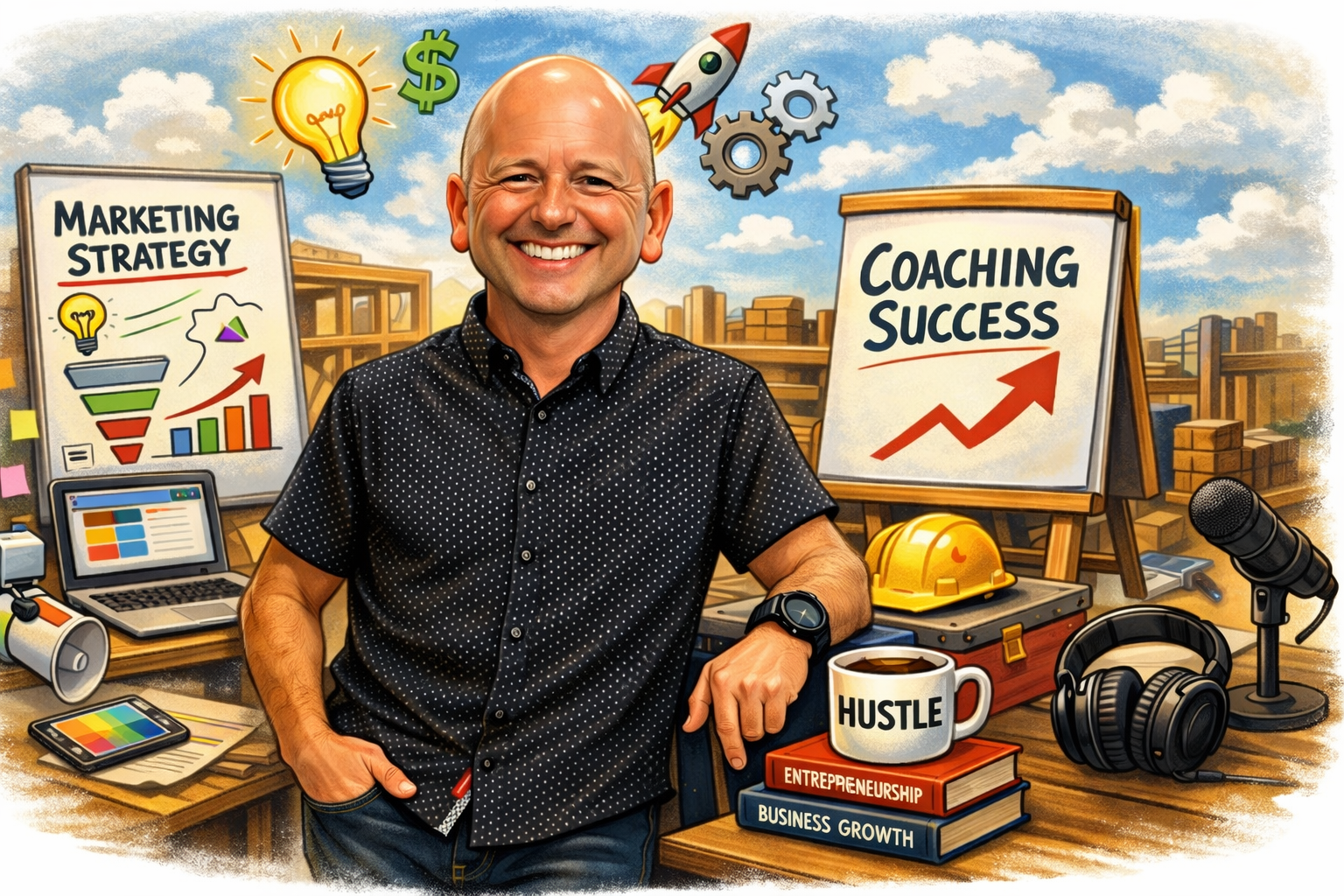Learn how to create quick instructional videos using AI with NotebookLM’s new Video Overview feature. Perfect for training, summaries, and client education.
The Challenge: Creating Training Videos Fast
Creating a clear, engaging training video or client explainer can take hours — sometimes days. Between scripting, recording, editing, and adding visuals, most small businesses and educators struggle to keep up.
That’s where Google’s NotebookLM comes in. Originally known for its podcast-style summaries and automatic report generation, it now includes a Video Overview feature — a game-changer for turning notes, research, and reports into short, digestible visual explainers.
If you’ve ever wished you could take your meeting notes, marketing plan, or training outline and instantly turn it into a video presentation, this new feature might be exactly what you’ve been waiting for.
What Is NotebookLM? A Quick Overview for Beginners
NotebookLM is an AI-powered research and summarization tool developed by Google. It helps users upload notes, documents, and sources — then automatically generates summaries, reports, and even podcasts that explain the material in conversational form.
In short: NotebookLM helps you learn faster and explain better.
Key features include:
Summaries: Instantly condense long research or project notes.
Podcasts: Automatically generate AI-narrated podcast discussions based on your uploaded sources.
Reports: Combine multiple documents into one cohesive overview.
Video Overviews: (New!) Turn your notebook into a narrated, visual walkthrough of your material.
This new video feature bridges the gap between text and presentation — perfect for anyone who needs to create quick, educational content.
NotebookLM Video Overviews: What They Are (and Aren’t)
The Video Overview feature in NotebookLM isn’t designed to replace professional video editors like Premiere Pro or Canva’s video templates. Instead, it’s designed to summarize and visualize ideas automatically — think of it as a slideshow with a voiceover.
What They Are
- A
fast, AI-generated summary video of your notes or documents.
- Designed to help viewers grasp key takeaways quickly.
- Great for
internal training, client updates, or explainer content.
What They Aren’t
- Not full-fledged cinematic videos.
- You can’t yet add background music, custom animations, or transitions.
The narration is AI-generated, so tone and pacing are limited to what NotebookLM provides.
Pros
✅
Speed: Create a training-style video in minutes.
✅
Clarity: Keeps your message concise and structured.
✅
Accessibility: Perfect for clients or team members who prefer watching over reading.
✅
Integration: Seamlessly connects to other Google tools.
Cons
❌ Limited customization:
You can’t edit visuals deeply.
❌ AI voice limitations:
Lacks emotion and natural flow.
❌ Dependence on input quality:
The better your notes, the better the video.
Best Use Cases
- Internal onboarding videos.
- Quick explainer videos for clients.
- Summaries of long reports for busy executives.
- Educational snippets for social media or YouTube.
How to Generate a Video with NotebookLM
Creating your first Video Overview in NotebookLM takes just a few steps:
- Go to notebooklm.google and sign in with your Google account.
- Create a new notebook or open an existing one.
- Upload your content: Add PDFs, Google Docs, or pasted text.
- Once your material is summarized, click
“Generate Video Overview.”
- Preview and download the AI-generated slideshow with narration.
- (Optional) Use tools like
Canva or
CapCut to add music, transitions, or branding before publishing.
That’s it — in just minutes, you’ll have a professional-looking video that explains your topic or service clearly.
Why NotebookLM Is a Game-Changer for Trainers and Agencies
For educators, coaches, or marketing teams, NotebookLM’s new video feature eliminates a huge creative bottleneck. It helps you move from idea to finished training content in record time — without needing cameras, microphones, or editing experience.
Whether you’re summarizing your marketing process, onboarding new clients, or breaking down a service for your audience, this feature can streamline your workflow and boost engagement.
At Web Education Services, we’re already using it to turn marketing training notes into fast, visual explainers that clients love.
Join Us This Friday as We Have Fun with NotebookLM
We’ll be exploring NotebookLM live this Friday — walking through how to generate your first AI-powered video, showing examples, and sharing best practices for using it in your business.
👉 Join us at Web Education Services and see how AI can make your next training video faster, easier, and smarter.